The following languages are included:
English
Chinese (Simplified), 简体中文
Dutch, Nederlands
French, Français
German, Deutsch
Italian, italiano
Spanish, Español
Help us to make BoincTasks Js better, by adding or correcting languages. Head to translate BoincTasks Js.
Alternative download on Github.
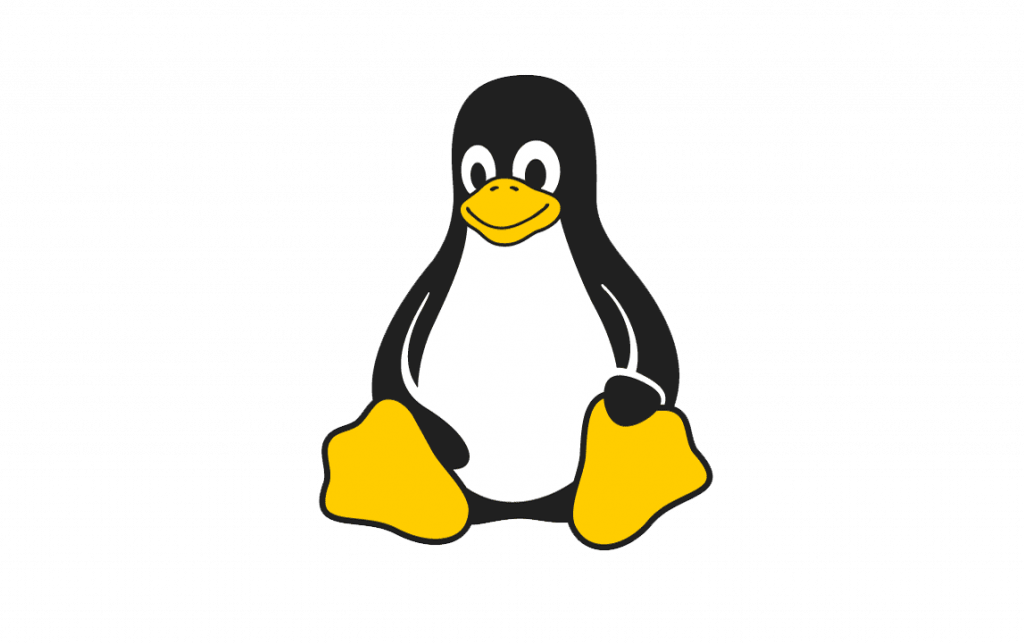
Linux
Snap store command line:
Release: sudo snap install boinctasks-js
Latest (beta): sudo snap install –candidate boinctasks-js
Start: boinctasks-js
Download package (Debian)
BoincTasks Js (deb) version 2.8.6
BoincTasks Js (deb) version 2.8.5
BoincTasks Js (deb) version 2.8.3
BoincTasks Js (deb) version 2.7.1
Deb command line to install and update:
sudo dpkg -i ./boinctasks-js_2.8.6_amd64.deb (use the right version!)
Remove:
sudo dpkg –remove boinctasks-js
![]()

There are two options, the preferred way, with auto updates from the Microsoft Store (signed):
How to update: It should update automatically. If not, click Get it from Microsoft above, then click View in Store.
It may take a couple of hours before the latest update appears.
Or a direct download from the direct download links below.
Do not mix the two options!
Installer:
Universal x86 (32bit), x86-64 (64bit), Arm 64 (64bit) (Signed)
BoincTasks Js (Windows) version 2.8.6 signed
BoincTasks Js (Windows) version 2.8.5
BoincTasks Js (Windows) version 2.8.3
BoincTasks Js (Windows) version 2.7.1 signed
You can auto update in BoincTasks Js -> Help -> Update

Mac x86-64, Arm 64
- Download by clicking on the link above.
- With Finder open Downloads and move Boinctasks Js to Applications.
- After the first time, select replace.
- In Applications open BoincTasks Js and confirm. (It’s notarized by Apple.).
Version Information
Check the download links above for the latest available app.
The version below might not be available yet.
More on GitHub.
2.8.6 Januari 2026
- Update: Versions >2.8.6 and 2.7.1 of the Windows installer are now signed with a certificate.
- Changed: Tasks: The CPU percentage is now limited to 120%
- Fixed: Tasks: The CPU column was incorrect when the CPU usage (resource) was less than 1, like 0.0C.
2.8.5 Januari 2026
- Add: Language: Chinese simplified.
2.8.4 Januari 2026 Snap Store only Beta
- Changed: Framework -> to older 28.1.3 for Snap only
- Fixed: Snap: Missing icon.
- Fixed: Snap: Did not work properly on some systems.
2.8.3 Januari 2026 Beta
- Add: Projects: Task column that shows daily, 7 day and total task count.
- Changed: Tasks: The CPU percentage can now exceed 100%.
- Fixed: Tasks: The CPU percentage was incorrect with multiple CPUs, such as with MilkyWay@home. It now divides the percentage by the number of CPUs used.
- Fixed: Switching between new and older versions may result in a corrupt header sequence that is not automatically repaired. Resulting in a “stuck” order.
2.7.1/2 Januari 2026 Release version
- 2.7.2 is identical to 2.7.1 to force the Windows Store to publish.
- Add: Tasks graph: Shows tasks received over time, present in Tasks and History.
- Add: Tasks project share column.
- Add: BoincTasks Settings: Short-time CPU percentage check.
- Add: Tasks: Right click WWW, go to project links.
- Add: Tasks: Elapsed column now shows elapsed time and cpu time between brackets like BoincTasks Clasic.
- Changed: Tasks info (properties) added Slot, Pid and Plan class.
- Fixed: Date received header shows as undefined.
- Fixed: History didn’t remove the first item and might remove too many after the set delete number of days.
- Fixed: Logging fixed flickering while switching.
- Fixed: Color settings: The OK button was almost unreadable in dark mode.
- Fixed: Tasks: Projects column is not case sensitive.
- Fixed: Tasks: Opening or closing a filter rarely resulted in an error and nothing happened.
- Fixed: 2.7.0 broke the Setting color menu.
2.6.2 September 2025
- Add: Tasks deadline in days and days left.
- Fixed: When the Region – Locale was undefined, only the date was shown in BoincTasks Settings. Now using the default system locale.
When the locale is illegal en-US is used. - Fixed: The added deadline in days and days left, had some unnecessary overhead.
2.5.1 June 2025
- Fixed: Did not show Italian in the initial startup dialog.
- Add: Italian language.
- Fixed: Unable to add some projects.
- Fixed: Did not show license agreement when adding a project.
2.4.4 June 2024
- Changed: Header is now relative in width.
- Fixed: Linux: In rare cases, the time will show Invalid, now log and error, and fall back to a different function.
2.4.3 January 2024
- Fixed: Microsoft Store and the 32bit Windows version showed blank windows.
2.4.2 January 2024
- Add: To prevent a crash, a heap size of about 2GB will result in a BoincTasks Js restart.
- Add: Spanish language.
- Fixed: If there are too many abort items the box gets too long, now capped at 20.
- Fixed: Memory logging failed to log to file.
- Fixed: Removed memory leaks .
2.4 January 2024
- Add: Memory logging in debug menu (Extra->Debug->Memory usage. After enabling file logging starts. Check the debug log for the logging folder.
- Changed: Electron version V 25.8.2 -> V 28.1.3.
- Fixed: Removed error logging for an empty computer history.
2.3 January 2024
- Add: Pause at Checkpoint added debug logging.
- Changed: Updated translations.
- Changed: History days, can be set to 0 = disabling the history, it also sets the refresh rate to 0.
- Fixed: The Tasks tab sometimes shows nothing because Show CPU and GPU are stored incorrectly.
Now always check both Show CPU and GPU at startup. - Fixed Show CPU/GPU menu and context menu do not sync.
- Fixed: History of not connected computers are kept indefinitely. Now all use the days kept to remove old entries.
2.2 September 2023
- Add: Context menu (right mouse click) in Project, Tasks, History.
- Add: Abort tasks, shows a task list.
- Add: Tasks -> Clipboard.
- Changed: Toolbar commands removed and add to context menu.
- Changed: Clipboard both plain text and HTML.
2.1.1 September 2023
- Fixed: Show GPU: Showed CPU tasks with use.
- Fixed: Project tab -> Select with shift click didn’t always work correctly.
2.1 September 2023
- Add: Show: Selective CPU,GPU,NONCPUI.
- Add: Pause on checkpoint.
- Changed: Messages only show selected project.
- Fixed: Task icons move around.
- Fixed: Main windows doesn’t show at startup.
- Fixed: Commands like suspend might lock up.
2.0 September 2023
- Add: Suspend at checkpoint.
- Update: Find/scan computer partial rewrite.
- Changed: Removed jQuery from renderers, resulting in partial rewrites of the renderers. jQuery, could have caused memory leaks.
- Fixed: Sorting in computer column and computer sidebar now no longer case sensitive.
- Fixed: Clicking on a row, sometimes failed. Missed because the data was in the process of updating.
- Fixed: The changes in 1.34.2 resulted in a number of problems, such as missing text.
- Fixed: Numerous small items.
1.34.2 August 2023
- Add: BoincTasks settings, option to auto restart at a certain time of day.
- Add: Debug setting to show debug window.
- Changed: Internal version numbering now 1.34.0 instead of 1.3.4.
- Changed: Electron version 12->25.
- Fixed: Removed potential memory leaks.
1.33 Januari 2023
- Add: Support for Apple M GPU.
1.32 Januari 2023
- Fixed: Edit computer, wrong column length.
- Fixed: Statistics graph failed to show anything if the project URL was incorrect https instead of http.
1.31 September 2022
- Fixed: At startup briefly showed the app, when selected hidden.
- Fixed?: BOINC settings shows red invalid number, added error checking and text.
1.30 August 2022
- Added: Info in project tab.
- Fixed: Message tab failed to add new messages.
- Changed: App config Editor shows URL in the title.
1.29 July 2022
- Added: German language.
- Added: Editor for cc_config.xml.
- Added: Editor for app_config.xml.
- Fixed: Logging missing debug messages at startup.
- Fixed: Translation file for a new language wasn’t recognized.
- Fixed: About box sometimes without GNU license text.
- Fixed: Didn’t always hide the app at login.
1.27 January 2022
- Added: Settings: Region -> Locale to adjust date time language and format.
- Fixed: Messages sometime stops adding new messages.
- Fixed: French only, statistics graph doesn’t show anything.
- Fixed: Time stamps in Messages and History are off by the amount the local time is away from GMT.
1.24 September 2021
- Fixed: While adding a project always use the URL, in case a user provided URL is used.
- Fixed: Settings sometimes failed to save.
- Changed: BoincTasks Setting close window after pressing Apply
1.23 August 2021
- Added: Debug -> Ping shows raw State, Results, Projects and Messages.
- Changed: Localhost only tries to read the password file if the port is 31416
- Changed: Moved the debug menu from show to extra.
- Fixed: A blank port now changes to 31416
- Fixed: An illegal integer port number messed up all other entries, showing NaN.
1.22 August 2021
- Added: French translation.
- Added: Startup language selector.
- Added: Projects tab: Venue.
- Added: Projects: WWW icon that shows project web links.
- Fixed: About: Links open 2 identical windows.
- Fixed: Boinc settings: Incorrect default values.
- Fixed: Boinc settings: If there is no override all fields are empty.
- Fixed: Boinc settings: Invalid number if not English, accept , as . .
- Fixed: Uninitialized Dark mode shows error in logging.
1.21 Juli 2021
- Added: Data transfer graph.
- Added: Computer tab -> Properties.
- Changed: Boinc Settings, show waiting to retrieve message.
- Changed: Computer tab, confirmation before deleting computer.
- Fixed: Boinc Settings showed blank fields.
- Fixed: Notices: A new notice is initially closed, should be open.
- Fixed: Blank project names.
- Fixed: Projects fails to sort on status.
1.20 June 2021
- Added/Changed: Column resizing uses icon in header.
- Fixed: Computer sidebar not sorted.
- Fixed: Computer sidebar connection icon mismatch.
- Fixed: Error logging, generates error on empty Notice.
1.19 June 2021
- Added: Notices, collapse and move to archive.
- Added: Error and Debug logging to file -> BoincTasks Js\logging.
- Added: Mac: Docking menu.
- Fixed: View->Hide or change column order shows undefined.
- Fixed: Restore main window maximized.
- Fixed: Mac: App blocks system shutdown.
1.18 May 2021
- Added: Dutch/Nederlands translation.
- Added: Show tip messages if text is too long e.g. ….
- Added: Project selection in computer sidebar.
- Added: Transfers, Retry all icon/button.
- Added: Mac arm64 build.
- Fixed: Main windows and Statistics windows didn’t store maximized state.
- Fixed: Transfers -> elapsed showed larger negatives.
- Fixed: Projects -> deferred shows negative value, should be none.
- Fixed: If the computer has no work, projects show Initialize.
- Fixed: History, selection very slow.
1.17 May 2021
- Added: Windows: 32 bit and Arm 64 now in a unified installer.
- Fixed: Windows, didn’t detect a new version.
1.16 May 2021
- Added: Account manager.
- Added: Dark mode.
- Added: User definable selection color.
- Changed: Always show ready to report in Tasks tab.
- Changed: When select Boinc settings a warning is shown if there is no computer or more than one computer selected.
- Changed: Progress now a bar instead of …
- Changed: Version number moved to header.
- Fixed: History sometimes shows Initializing, auto fix if the project is still present.
- Fixed: Deadline doesn’t show a negative time.
- Fixed: Rare error when starting BoincTasks JS when it’s running in the background.
1.15 May 2021
- Added: Windows: TThrottle Temperature and TThrottle % (Run %) column.
- Added: Linux: Connection with Send Sensors to show Temperature and GPU run %.
- Added: Linux: Arm build in Snap store.
- Added: Project reset.
- Added: History colors.
- Changed: Footer icons, now fill the circle.
- Changed: Shows warning on a filter delete.
- Fixed: Message tab stays blank on a restart of the remote computer.
- Fixed: Unable to select items in an open filter with click->Shift click.
- Fixed: Logging Error if a computer has zero tasks.
1.14 April 2021
- Added: Rules: Connection changed or lost
- Added: Rules: Action send Email and Alert.
- Added: Windows, auto update in check for update dialog.
- Changed: ** Settings folder from Boinctasks… -> BoincTasks…. In Linux you must rename the old folder.
- Changed: Computers -> Find now finds computers with BOINC installed, with password or refused to connect issues.
- Changed: Mac menu.
- Changed: Windows, BoincTasks Js added to autostart.
- Fixed: Transfer tab project column shows file instead of project.
- Fixed: Settings BoincTasks Js a rare blank dialog.
1.12 April 2021
- Added: REC column in projects.
- Added: Rules (limited alpha version).
- Added: Show->Debug (Debugging purposes only).
- Changed: Tasks result name.
- Fixed: Tasks -> Properties shows undefined fields.
- Fixed: CPU and Progress missing fraction.
- Fixed: Removed test context message on header.
- Fixed: On click opened filters on more than one computer.
- Fixed: Ready to report filter doesn’t add elapsed time.
1.11 April 2021
- Added: BoincTasks Setting, Socket timeout.
- Fixed: Boinc settings shows blank screen if local global_prefs_override.xml is missing.
- Fixed: Connection timeout problems, resulting in busy message.
- Fixed: Failed to detach from project.
1.10 March 2021
- Added: Enable – Disable columns.
- Added: Tasks, extra columns, checkpoint/received/memory.
- Fixed: Small bug fixes.
1.09 March 2021
- Added: Report completed task icon.
- Added: User definable font and size in BoincTasks settings.

