BoincTasks-M is compatible with phones and tablets.
For Android go the the Google Play store and look for BoincTasks

For iOS go to the Apple Store and look for BoincTasks

BoincTasks M is open source and can be found here:
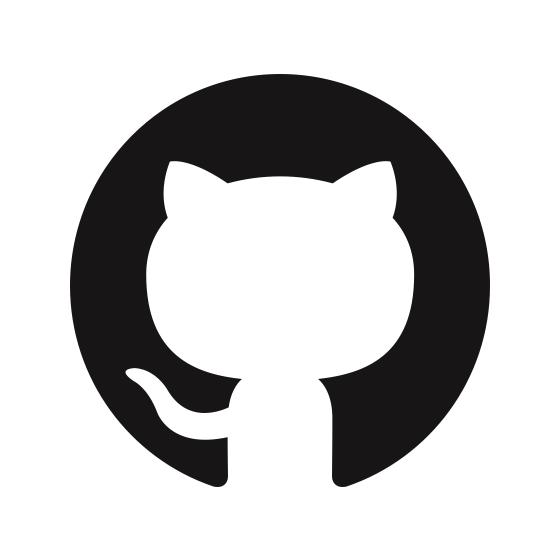
If you have any questions, suggestions, or need additional information, or if you encounter any problems, click on the GitHub link above.
Version Information
2.0.2 Januari 2026 iOS
- Fixed: The menus are not working correctly on an iPad.
2.0.1 September 2025 Android
- Fixed: The app now uses 16 KB memory page sizes for improved stability.
2.0.0 September 2025 iOS and Android
- Add: Tasks -> Adjustable Header Sequence.
- Add: Tasks -> Disable one or several header items.
- Add: “Boinc settings”.
- Add: Adjustable deadline warning 1-5 days in status.
- Add: Progress bar on Tasks -> CPU and Progress
- Add: Tasks -> Time Left, Deadline and Use.
- Add: Messages -> Select and copy.
- Changed: Tasks -> A setting to limit the number of lines to one.
- Changed: Moved header width to Settings -> Header.
- Fixed: Tasks -> No longer selects filters.
- Fixed: Tasks -> Showed elapsed time that should have been 0.000
- Fixed: Tasks/Transfers -> Did not show anything when a single item was present.
- Fixed: Tasks -> Did not resolve “State needs to update”.
- Fixed: Several small fixes and changes were made.
1.4.0 Juli 2025 iOS and Android
- Add: Allow BOINC to disable the CPU, GPU, or network.
- Add: Collapsing a computer into one line.
- Add: Adjustable striping in Color menu.
- Changed: Tasks: Get data before loading the state to speed things up.
- Fixed: Striping not consistent.
- Fixed: Disabling computers resulted in them becoming disconnected.
- Fixed: Computers sometimes lost connection.
- Fixed: There are several small fixes and improvements.
- Fixed: Add projects sometimes selected the wrong computer.
1.2.1 July 2025 Android, iOS store release
- Add: Statistics (credit) graph.
- Add: Dark mode.
- Add: High Priority Task color
1.1.1 June 2025 Android
- Fixed: Showed only one computer.
1.1.0 June 2025 Android store release