BoincTasks is open source and can be found here:
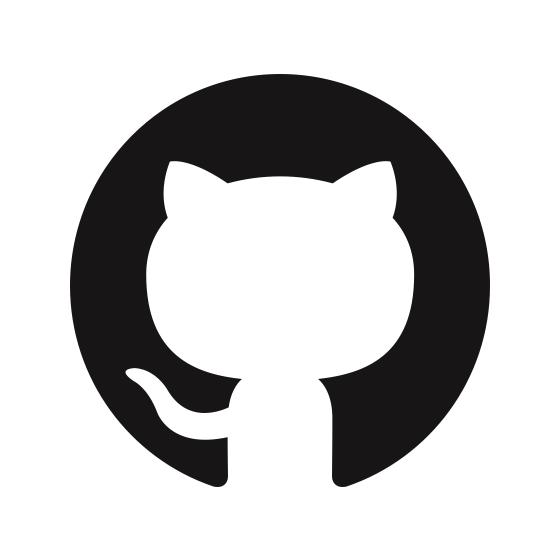
If you have any questions, suggestions, or need additional information, or if you encounter any problems, click on the GitHub link above.
BoincTasks [All languages **] For: XP ***, Vista ****, W7#, W8#, W10#, W11 Linux*, Mac*
* Linux and Mac with Wine or use BoincTasks Js.
** Bulgarian, Dutch (Nederlands), English, French (Français), German (Deutsch), Japanese, Polish (Polski), Portuguese(Português), Romanian (Romaneste), Russian, Slovak (Slovenský), Spanish (Español), Swedish (Svenska)
*** XP Use V 1.49
**** Vista Use V 1.81
# Might work, but not tested
32 bit use V 1.91 or below.
How to install, using Chrome: Click on the download link below. When you click on the downloaded installer, you will see a message that says, “Windows protected your PC.”
Click on “More info,” and you will see the publisher with a certificate.Click “Run anyway,” and you will see “Verified publisher.”
- Download BoincTasks for Windows the latest release version, read the text above.
- Download BoincTasks for Windows Beta the latest beta version
Version history
2.0.1 Januari 2026 Beta Signed
- Updated: The installer of 2.0.1 and 1.96 are now signed with a certificate.
- Updated: cc_config.xml syntax check.
- Removed: Obsolete Cloud and Mobile
- Changed: Version numbers 2.0.0 instead of 2.00
1.96 June 2025 Release Signed
- Fixed: While adding a project, BoincTasks did not show a license/ legal notice.
- Fixed: Unable to add some projects like Climateprediction.net.
1.95 July 2024 Beta
- Fixed: Edit config file (cc_config.xml), showed syntax errors.
1.94 June 2024 Beta
- Changed: Tasks showed download error while it was still downloading, used to be an error on 100%.
- Changed: License to GPLv3, github.
- Fixed: Escape key didn’t close some dialogs.
1.93 July 2023 Release Version
- Changed: New BoincTasks cloud login, that needs BoincTasks 1.93.
1.92 July 2023 Beta
- Changed: Removed 32 bit version.
- Changed: cc_config editor: Reads and writes the data as a text file.
- Changed: cc_config editor: Added <no_rdp_check><ignore_ati_dev><ignore_intel_dev><ignore_cuda_dev> to syntax check.
- Fixed: cc_config editor: Syntax check now checks for missing end tag.
1.91 June 2023 Beta
- Changed: Internal numbering from 1.9.1.0 -> 1.91.0.0
- Fixed: If you select a computer that isn’t connected the TThrottle temperature graph sometimes stays black.
1.90 Januari 2023 Beta
- Fixed: GPU condense stopped working in 1.89.
1.89 Januari 2023 Beta
- Added: GPU support for Apple.
1.88 September 2022 Beta
- Changed: Add project now uses the Computer sidebar to set the selected computer in the dialog.
- Fixed: Jumping Message text after keeping BoincTasks hidden for an extended period.
1.87 August 2022 Beta
- Fixed: Missing text in logging dialog.
1.86 July 2022 Beta
- Changed: app_config.xml editor now handles the file raw.
- Changed: Condensed shows AMD instead of ATI.
- Updated: German language.
- Removed: Android encryption.
1.85 January 2021 Beta
- Fixed: Sorting on Share and Virtual Memory failed on larger numbers.
1.84 December 2020 Beta
- Added: Tasks: Sorting on Application number only. Setting the check “Sort on Application Nr” in Tasks, restores the pre 1.83 situation.
- Added: Tasks: Share column (from Projects)
- Fixed: Failed to show reason for postponed tasks in “Waiting to run”
1.83 November 2020 Beta
- Fixed: Sorting on Application, only sorted on the number.
- Fixed: Socket timeout 60 – > 30 seconds, caused threads to hang.
1.82 November 2020 Beta
- Add: Secure connect to BOINC for BoincTasks (Android).
- Changed: VS 2019 compiler
- Fixed: Removed obsolete SETI Vlar detection
1.81 September 2020 Release version (Latest Vista)
- Fixed: Failed to compress some GPU use items.
- Fixed: Transfer tab change kbps -> KBps.
- Fixed: Notices no longer steals focus.
1.80 May 2019
- Changed: condense: AMD/ATI GPU -> ATI.
- Changed: Credit legend > 1.000.000.000 now shows K. and M. e.g. 12.000.000.000, 12.000.000 K.
- Fixed: With very high credits, the credit graph failed to display properly.
- Fixed: Didn’t detect the number of CPU correctly in the CPU % column.
1.79 October 2018
- Changed: Condense AMD/ATI GPU -> AMD, Device -> d0.
- Fixed: Benchmarks menu didn’t show Benchmark dialog.
1.78 June 2018 Release version
- Changed: Messages: No longer breaks up longer message text introduced in v 1.77.
- Changed: Exit messages moved to startup.log.
- Changed: If Windows is closing down, BoincTasks now immediately shuts down.
- Fixed: Messages: Shows incorrect highlight color.
- Fixed: Statistics graph help pointed to the wrong web page.
1.77 June 2018
- Changed: The rules.xml file includes a snooze time item. All rules with snooze NEED to be opened in the rule editor.
- Changed: Condense, 1 Intel GPU -> 1INT, CPU -> C, Nvidia GPU -> NV.
- Changed: No longer cap the CPU % at 100% and allow it to go beyond 100%.
- Changed: Messages: If the text is > 180 character, the remaining text is moved to the second line.
- Changed: Safe and restore BoincTasks setting and BOINC Preference dialog position on screen.
- Fixed: Check if dialog windows are on screen.
- Fixed: app_info.xml editor with BOINC 7.10.2, more info: https://forum.efmer.com/index.php?topic=1326.0.
- Fixed: Editing and writing cc_config.xml (editor) failed.
- Fixed: Typo in the rules file “appliation” -> “application”.
- Fixed: Rule snooze didn’t work correctly when not on wall-clock Time.
- Fixed: Outdated cc_config.xml syntax file.
1.76 May 2018
- Fixed: BOINC 7.10 failed to recognize the GPU when started by BoincTasks, the BOINC client now runs as a child of BoincTasks
1.75 October 2017 Release version
- Add: Edit config file (app_config.xml) (Needs boinc client > 7.8.3).
- Fixed: Computer / Project sidebar minimum width was too low.
- Fixed: Unable to connect with MAC address when there is more than one localhost IP.
1.74 August 2017
- Add: Sends connected with BOINC data to the TThrottle window in BoincTasks.
- Add: Rules add Suspend network and Resume network.
- Fixed: A rare crash on TThrottle temperature window.
- Fixed: The TThrottle windows sometimes shows ? in the fields to edit.
- Fixed: Incorrect help url.
1.73 June 2017 Release version
- Add: Cloud: Secure SSL (https) connection by BoincTasks.
- Fixed: The context menu may stop working in the Project tab, after adding a project.
- Fixed: Project sidebar, now removes projects from the list.
- Fixed: Project sidebar, didn’t store bar width
1.72 June 2017
- Fixed: Transfer tasks missing context menu (right mouse).
- Fixed: Read config files dialog box sometimes pops up.
1.71 May 2017
- Changed: Menu items Network, Allowed to run, Benchmarks, Synchronize, are now in a dialog.
- Changed: Third sorting was with the right Ctrl Key, now possible with the left Shift key as well.
- Changed: Updated cc_config editor.
- Fixed: Computers with a MAC address couldn’t be found when virtual box was installed.
- Fixed: Task show waiting to run on a postpone, now show Suspended with the postpone reason.
- Fixed: BoincTasks Setting -> Tasks “Maximum update time” setting to anything else than 120, resulted in not showing CPU or GPU task.
- Fixed: Temperatures didn’t show when filter on running was set.
- Fixed: WWW context menu didn’t work correctly on some projects, completely redesigned.
1.70 May 2017
- Changed: BoincTasks Cloud default url: cloud.seti.nl now fixed.
- Fixed: On File->Exit, when Mobile was enabled, sometimes this caused a crash.
1.69 September 2015 Release version
- Changed: BoincTasks Cloud more debug logging.
- Fixed: BoincTasks Cloud, stayed in logout and didn’t log in again.
1.68 August 2015
- Changed: Cloud default server seti.nl.
- Fixed: BoincTasks Cloud, stayed in logout, timeout and didn’t log in again.
1.67 October 2014
- Fixed: Tasks: Checkpoint column [] counter, was running too fast, with some projects.
1.66 September 2014
- Fixed: In 1.65 the Sidebar Project selection stopped working.
- Fixed: In 1.65 Task count () for GPU, shows 0 (gadget) or 1 (projects.
1.65 September 2014
- Fixed: Show CPU and or GPU sometimes failed, redesigned handling.
- Fixed: Condense Intel GPU to INTEL.
- Fixed: Detect Intel gpu as GPU.
1.64 September 2014
- New: Suspend at checkpoint. Suspends a task after a checkpoint. Checkpoint column must be active.
- Fixed: Project tab, some projects show ?? in the Project and Team rank column. Added stats/stats.xml for master url to url used conversion.
1.63 September 2014
- New: project show platform icons.
- New: Add exclude exe, select from running processes.
- New: Expert tab: “Manual CPID” check box;
- Changed: Use the project CPID provided by the BOINC client (BOINC > 7.4.xx)
- Changed: Links to efmer.eu now point to the new site efmer.com
- Fixed: When the gadget is set to “Show always on top”, make sure it stays on top.
- Fixed: Tab: Projects status missing : sRPCp 2 (Report completed tasks) ,3 (Fetch work) & 7 incorrect (Req by project).
- Fixed: Tab: Projects status sometimes, showed deferred and in progress at the same time.
1.62 August 2014
- Changed: Cloud: handshaking interface Browser <-> Server <-> BoincTasks redesigned. (Speed improvements).
- Changed: Cloud/Mobile the graph now updates every 120 seconds, otherwise it looses connection.
- Fixed: Cloud: Sometimes failed to show any graph, when there wasn’t any data in one project.
1.61 May 2014
- New: Debugging option: Show CPU.
- Changed: Cloud and Mobile upgrade to jQuery Mobile 1.4.2, resulting is a lot of minor changes.
- Changed: BoincTasks Settings -> History “Minimum update time” and “Maximum update time”, default values now 60 seconds and 240 seconds
- Fixed: Cloud and Mobile: Small bug fixes.
- Fixed: The project tab selection didn’t lock on the project name and computer name. Sometimes selecting the wrong line when selecting another computer.
- Fixed: Cloud: BoincTasks is unable to log in with an email address with a point e.g. bt.cloud@ .
- Fixed: Cloud tab, FTP text was not translatable.
1.60 May 2014
- Changed: log.xml no longer in use, the button “Set Debug” in the logging dialog replaces these debug flags (debug mode only).
- Fixed: Didn’t show push messages from eFMer.
- Fixed: Memory leak in push messages.
- Fixed: Progress bar in program update, stuck to 0.
1.59 May 2014
- New: Add: Message search, selects found items.
- New: Changed: Extra text when a rule is triggered (debug mode).
- Fixed: A rare crash when a rules is triggered.
- Fixed: Some changes in the handling of Show CPU and GPU filter.
- Fixed: Errors in the example config.xml.
- Fixed: Graphs missing horizontal lines.
- 1.581 November 2013
- Changed: Includes the 32 and 64 bit version of the BOINC Toolbox.
1.58 November 2013
- New: Japanese.
- New: Find computers: Support for the BOINC Toolbox. To setup and find computers automatically.
- New: Fixed color option for the graphs (default).
- Changed: Use SSE2 on x64.
- Fixed: Find computers now works on any tab.
- Fixed: Crashed on Japanese characters in the language file.
- Fixed: History recovered, shows missed after a restart.
- Fixed: Transfer graph, the graph color was sometimes incorrect.
- Fixed: Unable to read crash files from 32 bit systems.
- Fixed: Transfer graph, when selecting more than one computer, graph shows ghost lines.
- Fixed: Temperature graph crash.
1.57 October 2013
- New: History: If the client supports it (>= 7.2.23), try to resolve missed task. Shows Reported OK +
- New: Multiple MAC addresses / host WIFI/Cable. format: MAC;MAC
- Changed: History: On clients >= 7.2.23, use a longer refresh rate, as we should be able to resolve any missed tasks.
- Changed: Tab: Computer: Gray computers that are NOT selected.
- Changed: If there is a valid MAC address use it.
- Changed: cc_config: max_event_log_lines, android_debug, client_new_version_text, client_version_check_url, fetch_on_update
- Changed: BOINC settings, limit buffers to 20 day.
- Fixed: Notices: A crash could occur if there is a bad internet connection. (eFMer pull message)
- Fixed: After a theme switch the background stayed white.
- Fixed: Tabs, flickering.
- Fixed: MAC address allows : and – as separator.
- Fixed: MAC resolve, exclude local IP address, not needed and generates BOINC client reject warnings.
- Fixed: Cloud: Properties didn’t translate to UTF-8.
- Fixed: Cloud: Only allow efmer.dtdns.net at startup.
1.56 October 2013
- New: Cloud: A compact mode.
- New: Cloud/Mobile: Column selector, to show/hide columns.
- New: Cloud/Mobile: Toggle fixed headers.
- Changed: Cloud/Mobile: Use local font settings, don’t import them from BoincTasks.
- Changed: Do not allow efmer.eu or efmer.com as a server address. (use: efmer.dtdns.net).
- Changed: Shows a warning when a Computer of Project column is missing in the Project tab, when using a operation like suspend.
- Fixed: Cloud: Logs out if the connection is lost and logs back in.
1.55 September 2013
- Fixed: XP did not start.
- Fixed: Cloud: A click on a row toggled the header and footer.
1.54 September 2013
- New: A project selector sidebar.
- New: Find computers: column Mac address. Used by “Scan address range”.
- New: Find computers: context menu.
- New: Computer tab MAC address column, this allows dynamic IP addresses to be used. Use: use_mac for the IP Address and fill in the MAC address int the next column.
- New: Moblile/Cloud: Font weight, Font family.
- Changed: On Windows ending, BoincTasks now delays the shutdown, so it can shut down orderly.
- Changed: Find computers “Scan address range” timeout lowered to about 15 seconds.
- Changed: Cloud: Now shows an error popup, it an error redirects back to the login page.
- Fixed: Sometimes closing took 60 seconds with (M).
- Fixed: BOINC preference: The settings of the graphic scheduler where not stored (click shift (ctrl) area select)
1.53 September 2013
- New: BoincTasks Cloud, a cloud based remote access to a copy of BoincTasks.
- Fixed: Sometimes closing took 60 seconds with (M).
- Fixed: BOINC preference: The settings of the graphic scheduler where not stored (click shift (ctrl) area select).
1.52 July 2013
- New: Rules: Snooze GPU event.
- Changed: Rules: Wallclock time rule now uses a graphical scheduler.
- Fixed: The properties dialog sometimes failed, when using partially identical computer names. Like BOINC1, BOINC2.
- Fixed: Settings show column: Project/Tasks/History, check was sometimes set, when the column was hidden.
- Fixed: Settings show column: Project/Tasks/History, check was sometimes set, but the column stayed hidden.
- Fixed: Project column now checks for integrity, e.g. a double column.
1.51 July 2013
- New: Windows 8 tile icon (mobile).
- New: BOINC Preference -> Processor Day of week override, Show as Graph.
- Changed: To combat Missed tasks in the history, the history fetch time left is now also calculated as (elapsed time * fraction left), the lowest time is used. (SETI V7 time left is very inaccurate the last couple of minutes)
- Changed: BOINC Preference -> Processor Day of week override, starts on Sunday.
- Changed: BoincTasks Mobile: jQuery V 1.9 and mobile V 1.31.
- Changed: BoincTasks Mobile: Auto login could freeze up.
- Fixed: BoincTasks Mobile: Filter checks are not updated.
1.50 June 2013
- New: Tasks tab: Account, Virtual memory and Memory column.
- New: History settings: Add / remove columns.
- New: History tab: (peak) Virtual memory and (peak) Memory column.
- Changed: Impossible to hide both CPU and GPU tasks.
- Changed: Give a warning if the Computer column is missing and the context menu is selected.
- Fixed: When update is in progress, disable buttons.
1.49 June 2013 (Latest XP)
- Changed: computers.xml, remove obsolete tag, make the file better readable by a human.
- Changed: Add computer, check the new computer.
- Fixed: Rare crash on BoincTasks notice.
- Fixed: Showed 100% CPU %, on a task that isn’t running.
- Fixed: No notices sorting.
- Fixed: The transfer graph could go below 0 (invert), on transfers > 2 GB.
- Fixed: Projects show CPU/GPU in all columns.
1.48 June 2013
- Changed: VLAR’s are no longer suspended. Check the config.xml file, for more details.
- Fixed: Crashed on BoincTasks notice.
- Fixed: Gpu count was incorrect when “Adjust time to BOINC client run time” was checked.
1.47 May 2013
- New: About box: In Dutch show Seti.nl link and logo.
- New: Deadline icon, to show the deadline graph.
- New: Computers Tab: Context menu, Time statistics.
- New: Settings->View Check: Adjust time to client run time.
- Fixed: Deadline graph, adjust time to client run time.
- Fixed: The deadline graph the time scale wasn’t correct.
1.46 April 2013
- New: Russian translation.
- New: Edit cc_config.xml exclude_gpu.
- New: BoincTasks notices, to allow version independent BoincTasks related messages. Like version info or general messages.
- Changed: More logging on .
- Changed: The update state messages in debug mode, are now shown, only if 1 in log.xml.
- Fixed: Settings Messages: The tab order was not correct.
- Fixed: Crashed on a fresh install, on the fact that there was no computers.xml file with a valid computer.
- Fixed: After changing an item in the computers tab it takes a long time to close and restart.
- Fixed: On some computers the gadget showed at startup.
- Fixed: isn’t working properly.
1.45 February 2013
- New: BoincTasks Setting -> View: Show percentage rectangle. Default is off.
- New: BoincTasks Mobile , full screen toggle button on the right bottom corner. On supported browsers only.
- New: Block in config.xml. This allows other computers, or more than one copy of BOINC, to use the refresh and regulator feature.
- New: New: Portuguese.
- Changed: Messages highlight 3->10.
- Changed: BoincTasks Mobile: The properties dialog is now a popup.
- Changed: BoincTasks Mobile: Placed an (X) in the upper right corner to close popups.
- Changed: Shows closing… x, while BoincTasks Mobile is closing down.
- Changed: Sort computers in menu’s and gadget.
- Fixed: Message highlight still case sensitive in the body text.
- Fixed: BoincTasks Mobile: IE 10 some minor errors in bt.html and graph.html, that didn’t seem to impact the rendering.
- Fixed: BoincTasks Mobile: The buttons in the graph where not in line.
- Fixed: BoincTasks Mobile: The graph, did not always show all computers.
- Fixed: Proxy server dialog doesn’t work on BOINC V 7, as V 7 protocol is incompatible.
- Fixed: If the regulator is active, only block the real localhost to manually modify the work buffer.
- Fixed: If BoincTasks Mobile was active, closing down was slow.
- Fixed: V7 client: Edit config.xml, use vbox_window only when the client knows about it.
1.43 November 2012
- New: Messages: 3 user definable texts, that show a highlighted color.
- New: config.xml block.
- New: config.xml balancing GPU and CPU work, to ensure the CPU keeps work.
- New: Ctrl + Tab and Ctrl + Shift + Tab to move to the next selection tab.
- Changed: BoincMonitor V 0.2.
- Changed: Computer tab: Removed column: Days work, Wanted tasks. Moved to config.xml.
- Changed: updated Javascript libraries, jquery 1.82 , jquery mobile 1.20 final.
- Fixed: Showed “BoincTasks Mobile running” in the logging, on some computers, when not enabled.
- Fixed: BoincTasks Mobile, login shows untranslated text.
- Fixed: If English is set, use English for the date
- Fixed: BOINC V7 -> The regulator used the “Additional work buffer” instead of the “Minimum work buffer”.
- Fixed: If there was no log.xml file, the logging forced the debug mode.
1.42 October 2012
- New: Credit graph, tooltips.
- Changed: Initially the toolbars are now next to each other.
- Changed: Tasks tab, speed improvements.
- Fixed: Credit/Tasks/Transfer graph: The timeline is sometimes slightly off.
1.41 September 2012
- New: Show CPU, GPU and non CPU intensive.
- New: WWW: allows to create multiple files from different templates.
- New: WWW: Allow additional sub headers on the next computer or project.
- New: BoincTasks Mobile: Translatable.
- Changed: WWW: Character set is now utf-8.
1.40 August 2012
- New: BoincTasks Mobile: Options-> change header and text font size. (As in setting->mobile).
- New: BoincTasks Mobile: Projects-> Report completed.
- New: Checks for Seti->vlars and suspends them.
- Changed: Messages: The __Init__ text, changed to _.
- Fixed: Transfer graph: The tool-tips showed an incorrect transfer value.
- Fixed: Messages: The __Init__ text was show and not removed immediately.
- Fixed: Messages: Filtering with Sorting v, didn’t always work correctly.
- Fixed: Projects: No sorting on Project and Team Rank.
- Fixed: Edit config compatible the latest BOINC version. (7.0.28)
- Fixed: History: The completed time, very rarely was incorrect and too early.
- Fixed: BoincTasks Mobile: Project tab , doesn’t show everything if there is a ? anywhere in the text. E.g. in the team rank column.
1.39 August 2012
- Fixed: BoincTasks Mobile: While selecting a row, the selection sometimes jumped back to a previous state.
- Fixed: Temperature graph: Double clicking it, failed to hide some selection items.
1.38 July 2012
- New: BoincTasks Mobile: Graph: Select project, single selection option.
- BoincTasks Mobile: A new socket handler that is compatible with Wine.
- Changed: BoincTasks Mobile: A lot of small changes and speed improvements.
- Changed: Non Windows: Notices: Don’t show collapse picture.
- Fixed: Crash on BoincTasks Mobile, when the number of tasks is very high.
- Fixed: Project properties showed the wrong back off time on BOINC V7.
1.37 July 2012
- Changed: BoincTasks Mobile: Redesigned Web Server (removed lacewing.dll) to be compatible with Wine.
- Changed: TThrottle V 5.80 compatible graph.
- Changed: No longer compatible with TThrottle 1.90 and older.
1.36 July 2012
- New: BoincTasks Mobile: Project: properties.
- New: BoincTasks Mobile: Transfers: Retry, Abort.
- New: BoincTasks Mobile: Graph. (Project->Graph).
- Changed: BoincTasks Mobile: Select computers is now a popup, and a single select check-box, allows single selections.
- Changed: BoincTasks Mobile: A lot of minor changes.
- Changed: Projects view: Sorting is now done on the string instead of the status type.
- Changed: Config.xml now compatible with BOINC version 7.0.28.
- Fixed: Messages: On reverse sorting the list didn’t decrease on switching computers.
1.35 June 2012
- New: BoincTasks Mobile: Filter selection, select multiple rows, column sorting.
- New: Option to delay starting the BOINC client.
- Changed: BoincTasks Mobile: Selecting rows directly visible.
- Changed: BoincTasks Settings -> Expert: Added path to “Override default (xml) Folder”.
- Fixed: Not enough room for text
- Fixed: History, CPU % for missed is incorrect.
1.34 June 2012
- New: Message tab: Sorting on the Nr column.
- New: History CPU % column.
- Fixed: When the message tab was selected, the CPU load was too high.
- Fixed: BoincTasks mobile: When the message tab was selected, the CPU load was too high.
- Fixed: BoincTasks mobile: Problems logging in and repeated refreshes.
- Fixed: Project properties: The backoff times where incorrect on a V6 client.
1.33 June 2012
- New: First IPad version in HTML5.
- Changed: Updated Lacewing dll to V0.2.6, used by mobile.
- Changed: Long term history can’t be selected, when it’s disabled.
- Changed: Start BOINC Client at startup is now the default setting.
- Fixed: Not included in the installer: config_editor_v6.xml. Syntax checks before V7
- Fixed: The long term history dialog, is initially too small.
- Fixed: Crash when deleting old notices.
1.32 May 2012
- New: Rule event: Allow new work.
- New: Rule event: Snooze.
- Changed: Rule Deadline: Was: deadline, Now: deadline – Time left.
- Changed: If no computer is selected (row selection): Was: Use localhost. Now: Check if only one computer is visible and use it. If no one is visible, or if there are multiple selections use the localhost.
- Fixed: The remote cc_config editor now works correctly with V 7.
- Fixed: Computer tab, doesn’t show a disconnected TThrottle connection.
- Fixed: The webserver sometimes crashed BoincTasks on exit.
1.31 May 2012
- New: Web server: Selecting rows.
- Changed: Web server: Removed refresh flickering.
- Changed: Check for updates once a day. (was every time at start up).
- Changed: BOINC Settings->Network: In V7 “Connect every” text changed into “Minimum work buffer”.
- Changed: Read/write Color xml, dialog show the full path and file name.
- Fixed: The TThrottle window has an incorrect size.
- Fixed: Transfer Graph hangs with BOINC V7.
- Fixed: Doesn’t truncate the “Use” value for WCG GPU. (Uses NVIDIA GPU instead of NVIDIA GPUs).
- Fixed: Project Properties did not show correct backoff time in V7.
- Fixed: Projects: Missing scheduling text: In Progress.
- Fixed: Messages: Don’t load in more messages than the setting in “Keep messages lines”.
1.30 December 2011
- New: Logging.xml to log the closing process.
- New: Rule, deadline.
- New: Rule, no new work.
- Changed: On a crash, restart BT, the next time to get a clean start.
- Fixed: Long closing times.
- Fixed: Right align the rank columns.
- Fixed: Tasks Graph, behave strangely when days > 60. Days are limited to 60 days.
- Fixed: History, rare crash on a pointer. (internal) removed a pointer redirection on the history.
- Fixed: Sometimes BoincTasks keeps running at 100%, after a stalled BOINC computer thread. At closing (internal restart) BoincTasks tries to suspend or else kill the runaway thread.
- Fixed: Messages, sometimes showed the _init_ text for a long time.
- Fixed: Messages, slow with a large number of messages.
1.29 December 2011
- New: Help button to BoincTasks Settings.
- New: Projects: Columns: Project rank and Team rank.
- Changed: Adjusted the height of the Computer sidebar.
- Changed: History, the backup is now optional and set to off in the BoincTasks Settings->History tab.
- Changed: Logging: Connection error text for timeout, and socket error.
- Changed: Find computers, removed the end address.
- Changed: Find computers, resolve computer name, if a password is set and a connection to the BOINC client can be made.
- Changed: Messages: If the max limit of messages is reached, only delete 100 messages at a time (/sec).
- Fixed: A connection could not be made. Now wait for the socket to say it’s ready, before trying to authorize.
- Fixed: Add cc_config edit (config_editor.xml).
- Fixed: Show download error in properties.
1.28 November 2011
- New: BoincTasks settings: Messages tab: Keep user definable number of lines.
- New: Extra->BoincTasks Settings->Expert: Thread/process run time graph.
- Changed: “Start BoincTasks at login” now removes the complete run key when the check is removed.
- Changed: Rules, application name can use wild cards. (t?s? = test, test* = test1whatever, test* = test2).
- Fixed: The position of the Credit graphic wasn’t stored.
- Fixed: The position of the TThrottle dialog wasn’t restored.
- Fixed: Using the update link in Notices didn’t show the complete update dialog.
- Fixed: Notices: sometimes notices weren’t collapsible.
- Fixed: Hotkey: Don’t register hot keys that are set to none.
- Fixed: (BOINC V7) Incompatible upload/download status.
- Fixed: (BOINC V7) client adds zero entries to the cc_config file.
1.27 November 2011
- New: Additional logging options in log.xml.
- New: If the garbage collector finds a files that is read only (serious problem) a popup box will appear.
- Changed: Replace any spaces in the computer IP name with an underscore.
- Changed: Moved the garbage collector to a separate low priority thread.
- Changed: Start the garbage collector only once a day.
- Changed: Reduce the wait time, if a history file read fails. This can cause excessive long start up times.
- Changed: For any computer name containing localhost, like localhost2, localhost is used. So all of them point to the same localhost.
- Changed: On exit, with “Stop BOINC client on exit” enabled, BT sends the client a quit message and closes down, without waiting for the client to respond.
- Fixed: Transfer graph crashed, if not all computers where selected in the computer tab.
1.26 November 2011
- New: Warning message in Settings->General Option, if the BOINC Manager and BoincTasks are both set to start the BOINC client.
- New: Transfer graph for BOINC V 7 (and 6.13.xx).
- New: cc_config.xml editor for BOINC V 7 (and 6.13.xx).
- New: Settings->History: A check “Time left not very accurate”. In this mode the polling interval will be more frequent.
- Changed: Starting and stopping the BOINC client, doesn’t lock up the entire program. Moved to separate thread.
- Changed: When stopping the BOINC client, BT uses a timeout of 1 minute, before showing the failed to stop the BOINC client message.
- Changed: Allow toolbar now functions is all views except Notices.
- Changed: Freehal was exclude from the smart History, it is included now.
- Changed: If a task running state has changed (running -> upload), the next history fetch will be without any delay. Now it is after the minimum cycle.
- Changed: Check if is more than one localhosts in the IP Address column. Rename the second one to localhost2.
- Fixed: Temperature graph, cosmetic, adjusted the color indicators.
- Fixed: Adding a new computer, use a blank group name instead of 0.
1.25 October 2011
- New: Extra intervals in the Temperature graph. (3, 6 hour).
- New: Menu->Extra item “Show active tasks”, a duplicate from the tasks context menu.
- New: Graph toolbar: Data transfer (BOINC V7) and long term history.
- New: Update: Build in download and execute the setup.exe. Optional “old” browser method.
- Changed: Notices: Update now uses the update dialog and build in downloader as the first option.
- Changed: The temperature readings and graph are now TThrottle V 5.40 compatible. (3, 6 hour).
- Changed: The temperature graph, now stores it settings.
- Changed: Icon text: Show the connected computers, even if the computer(s) have no tasks.
- Changed: Don’t show a message box if another copy of BT is already running.
- Changed: Use or to select a range in the views and graphics.
- Changed: Notices: Notice from BOINC/BoincTasks/TThrottle give an icon alert. Previously: Every time at startup, now: A week after the message is gone.
- Fixed: History color tab: no translation for button Missed Gpu.
- Fixed: Dialog BoincTasks colors and fonts: Graphic tab wasn’t stored using File->Write color settings.
1.24 October 2011
- New: Toolbar allow: Allow network, Allow CPU/GPU.
- Changed: Computer bar now aligns vertically and shows a vertical scroll bar if needed.
- Changed: Computer bar can be in-place, re-sized horizontally.
- Fixed: Serious: If the long term history, starts deleting items, the long term history can get corrupted.
1.23 October 2011
- New: Backup folder for the short/long history. BoincTasks\history\backup.
- New: Days to the “Move to long term history”, to allow a longer short term history.
- Changed: “Move to long term history” is disabled by default.
- Changed: Delete crash, log and history backup files at startup, after 14, 120 and 14 days.
- Fixed: A crash on some computers related to the history list.
1.22 October 2011
- New: Long term history.
- Changed: The menu: Report all completed tasks, shows the number of tasks that are completed.
- Changed: If the history files can’t be read, try again 5 seconds later. Give a popup box with a warning.
- Changed: If a user request the client to stop, mark the connection as lost. On start, try to reconnect at once.
- Changed: On a user switch the client is only started and stopped, if it was started by BT.
- Fixed: History file .cvs2 isn’t used. It should try cvs, cvs1,cvs2 but it did cvs,cvs1, cvs1.
- Fixed: The toolbar operation wasn’t always grayed out.
- 1.21 September 2011
- New: Color for missed Gpu.
- New: Extra tab “Exclusive applications” in BOINC preferences. Only active for BOINC V7 (beta).
- New: Log thread ID when trying to connect ( 1, “Enable debug logging”).
- New: If a user switch occurs, the BOINC client will be stopped and restarted when the other user logs in.
- Changed: Internal, parser more compatible with V 7. This may cause unexpected problems.
- Changed: Projects: Tasks a week now shows 2 digits.
- Changed: Projects: Tasks / day / week columns right aligned.
- Fixed: The icon isn’t blinking while snoozing.
1.20 September 2011
- Changed: Added seconds to the crash dump files .dmp. A cascade error can cause a rapid dmp file creation, preventing the maximum counter of 10 to take effect.
- Changed: Added sum to icon message, like 2,4,3,6 =15.
- Fixed: (Serious) Removing all computers, may cause a cascade error. Probably introduced in V 1.13.
1.19 August 2011
- New: TThrottle remote control. Show->TThrottle. Need TThrottle V 5.00.
- New: History color for missed.
- New: TThrottle password. For all data transfer between TThrottle and BoincTasks.
- Changed: Tasks view: A double click with the left Ctrl key pressed will release or set all filters on a selected filter group.
- Changed: Settings dialog: Removed the one thousand indicator as this can mess up numbers like 1.000,12.
- Fixed: Reading the computer.xml file was size limited, resulting in a maximum number of computes stored, of around 190.
- Fixed: The icon message wasn’t always updated.
- Fixed: A double click on another group, when a group is already unfiltered, close the other one and apply the filter to the new one.
- Fixed: A double click on a group “Suspended by user”, released the filter for all applications, instead of one.
- Fixed: Tasks a day / week showed all projects, instead of one.
- Fixed: Using the work regulator restores BOINC setting to the default value.
1.18 August 2011
- New: Tasks Graphic: “Average” check box.
- New: Tasks Graphic: “Expand selection box” mode.
- Changed: The default bar outline color, is gray instead of black.
- Changed: Credit Graphic: “Expand selection box” now dynamic, instead of the need for a restart.
- Changed: Temperature reading, now stays valid longer, for (3->) 10 refresh intervals.
- Changed: 2 different skins.
- Fixed: All percentage bars showed 100%.
- Fixed: BOINC preferences -> any number above 999, was truncated the next time around, at the one thousand separator.
1.17 August 2011
- New: Notices, For every notice, list all computers that have this notice. In template: __InsertNoticeComputers__ .
- New: Startup argument /show, used by the installer.
- New: Projects view, column venue, Tasks a day/week. Including the Settings dialog.
- Changed: A more efficient way to read tasks from the BOINC client (parser). Considerable less overhead on reading the History.
- Changed: All views: A optional skin, using a small gradient and two darker lines.
- Changed: Installer WWW no longer checked.
- Changed: Installer uses arg /show.
- Changed: Project properties: Don’t show debt for V 7. Show venue, backoff times only when GPU present.
- Changed: Task properties: Removed all fixed arrays, the selection is now limitless.
- Changed: Selection Yes/No dialog now accepts a limitless number of selections.
- Changed: Invalid time string from ?? to — .
- Changed: Removed unused focus rectangle in Computer and Messages.
- Fixed: Memory leak in project properties.
- Fixed: Messages view: The alternative striping was always on.
- Fixed: A potential crash while writing the debug log at startup, sometimes the file system doesn’t allow BoincTasks to write to the log.
- Fixed: History: Should not show 20000 status.
1.16 August 2011
- Changed: The decimal point and one thousand separator. are now set according to the locale, instead of the US notation.
- Changed: BOINC preference, BT Settings->Warnings, decimal point now according to locale, for input and output.
- Changed: Tasks view: When double clicking on filtered tasks, only the row with the same application is unfiltered.
- Changed: The computer search dialog is now in separate thread, so it doesn’t lock the entire program.
- Changed: Credit Graphic: Projects/Computers > 20 reuse the colors and use dot/dash lines.
- Changed: Credit Graphic: Uses expanded box mode, if computers > 10. This is user definable by a check box also.
- Changed: BT settings, tasks: Disabling column, Project, Application, Name and Computer, the column isn’t removed, but the width is set to 0.
- Changed: Debt dialog is disabled for BOINC > V 6.13.x .
- Changed: Messages filter rewritten.
- Changed: Removed /Debug argument. BT now logs the startup in the /log folder: BoincTasks Startup.log.
- Fixed: A crash, on a right click in a blank area of any of the views.
1.15 August 2011
- New: Tasks: A “Show active tasks” in the context menu.
- Changed: Rules, if an event (Resume/suspend project / suspend task) fails it shows: “The event failed” in the rules logging.
- Changed: Rules: The rule accepted only one active wall clock time.
- Changed: Temperature graph, selecting a unconnected computer caused a long delay.
- Changed: Temperature graph, now stores the separate computer temperature graphs.
- Changed: Show graphic, rewritten. Showed some projects in Screen saver mode.
- Changed: Translatable start/stop client text.
- Fixed: Yoyo, shows 445.01 Muon or 117.33 Muon (Filtered) on the same WU.
- Fixed: Computer view: The last Wanted tasks column was set to a width of 0.
1.14 July 2011
- New: User definable number of digits after the decimal point in the CPU % and progress column.
- New: Option to close the BOINC client on exit.
- New: Tasks Graphic, block mode.
- New: (Tasks) Graphic, Multiple selections check. When unchecked you can use the control key to select multiple selections.
- New: Tasks Graphic, a 24 hour average line.
- New: Taskbar: Remove any icons left over from a crash.
- Changed: The logs now use local time instead of GMT in the file name.
- Changed: BOINC new version notice is marked as a new message only once.
- Changed: The warning color for tasks low is now used for the column cell only.
- Changed: File -> Stop BOINC client, some extra checks.
- Changed: Tasks Graphic, the timeline always ends at the end of the present day.
- Changed: Some compiler optimizing.
- Fixed: Sometimes the warning “language file not found” appears.
1.13 July 2011
- New: Show graphic in the Tasks context menu. Starts the project graphic application.
- New: Computer Groups.
- Changed: Computer sidebar height is now stretched.
- Fixed: Sorting the column Suspended: (reason) not in the sorting list.
- Fixed: Debt dialog always selected the first computer and a invalid parameter box popped up.
- Fixed: Shows: Waiting for memory, when a GPU task is low on memory.
1.12 July 2011
- New: Smart refresh on the Tasks view. A maximum time can be set in Settings->Tasks.
- New: F1 button redirects to the Internet manual.
- New: Filter on running tasks.
- New: User adjustable sorting order on the status field.
- New: History tab: WWW in context menu.
- New: Context menu, project home page to WWW.
- Changed: About box.
- Changed: Right mouse list selection, now conform Windows standard.
- Changed: Initial name !<>Combined<>! now -> BoincTasks.
- Fixed: Project tab: Right click properties, crashed on some computers.
- Fixed: Expert tab, check “silently restart on a crash” doesn’t stick.
- Fixed: Temperature graph: The throttle can go to 1%, adjust the graph scale.
- Fixed: Detaching from a project that only shows the URL (not completely attached) doesn’t work.
- Fixed: A comma was’t translated to the set comma character. In some places the thousand separator wasn’t used.
- Fixed: Clicking on the context menu too quickly, could cause a crash. The request is now locked, until ready.
1.11 July 2011
- New: Webserver.
- Changed: History, less overhead when history tab isn’t shown.
- Changed: text only: “Start BOINC client at Boinctasks start”.
- Changed: Wu regulator, starts after 2 minute.
- Fixed: A memory problem (history) / leak that could lead to a crash at exiting.
- Fixed: The closing sequence of BT. Could lead to a crash on closing.
- Fixed: Tasks graph, combine was no longer working.
1.10 June 2011
- Warning This version is more Beta than usual, the move to limitless computers involves very many changes, thousands of lines of code .
- New: BoincTasks settings->General OS Windows, Linux or Mac selection. Asks the question once at startup.
- New: Notices logging flag in log.xml.
- New: Tasks graph: Period – last xx days.
- Changed: Transfers/Messages: The wait text now adds a turning activity indication.
- Changed: The number of computers is now limitless. The special larger version is now obsolete.
- Changed: All tabs: The selection was limited to 200 items, now limitless.
- Changed: Notices: Several internal changes to solve the Linux “not refreshing notices” issue.
- Changed: Taskbar tip text.
- Fixed: Notices: The sorting is sometimes not correct.
- Fixed: Tasks Graph, the graph wasn’t always correctly placed on the timeline.
- Fixed: The Taskbar icon was sometimes missing at start-up.
1.09 June 2011
- New: Notices: User defined sorting on Category, Project and time.
- Changed: Selection boxes: The color indicator, moved from the right to the left.
- Fixed: The taskbar icon is now shown later in the initialization, this sometimes caused a crash, when you click too soon on the icon.
- Fixed: Notices: BT can crash if automatic update is enabled and it detects an older TThrottle version.
1.08 June 2011
- New: TThrottle new version warning in notices.
- Changed: The first Linux Wine compatible version.
- Changed: Update, fall back to secondary server efmer.com if efmer.eu is not responding.
- Changed: The logging displayed unable to read history file, when the history file wasn’t present, this error is no longer shown.
- Changed: All tabs, drawing issues to be compatible with Linux Wine.
- Changed: Rules: Show the active rules that have “Show in notices” set in Notices.
- Changed: The inner window is always maximized. [X] – and restore are disabled.
- Fixed: Notices: Could crash on 1 notice.
- Fixed: Wine: Sometimes the locale couldn’t be found, fallback on ENU (GetxxxDefaultLangID).
- Fixed: History: Don’t show state “Waiting to run” 0x20100.
- Fixed: Don’t count tasks ready to report, when a connection is no longer valid.
1.07 June 2011
- New: Notices: Now shows notices from selected computers or all computers.
- New: Notices template: __InsertNoticeTemplateImageStyleBegin__ ,to add a style color to the images.
- New: config.xml, no_cleanup and auto flags. See examples/config.xml.
- Changed: Notices: Now sorts the notices, on project, create time.
- Fixed: Notices: The new counter isn’t working, so no taskbar balloon.
- Fixed: Notices: BoincTasks new version notices, are in the wrong code page.
- Fixed: The connection to the localhost was taking too long at system login.
- Fixed: The allow network communication menu, was enabling slow at startup.
1.06 June 2011
- New: Timed project refresh = report all completed tasks in config.xml.
- New: Config.xml to example folder in the installation.
- New: History, now logs a failed read of a history .cvs file.
- Changed: Improved work regulator (Days work / Wanted tasks).
- Changed: Upload/Download and Refresh now have a minimum time of 10 minutes.
- Changed: Notices template.
- Changed: History, now reports read failures of cvs files, in the logging.
- Fixed: Elapsed time was sometimes off, on non running tasks in the tab and properties. Rewritten.
1.05 June 2011
- New: BoincTasks new version in Notices.
- New: Notices: A expand/collapse icon to hide text and a delete icon to delete a subject.
- Changed: Notices, a complete redesign. Now uses a notices.xml file, to store notices specific data. This will better handle notices over computers.
- Changed: Check for a new version after 1 minute, to ensure there is an Internet connection.
- Changed: Transfers: Status text Retry in: into Upload pending (Retry in) or Download pending (Retry in).
- Changed: notices_template.html.
- Fixed: The history files where unnecessary large, due to the repeating of the computer name in the file.
1.04 May 2011
- New: A rule that triggers when a computer or all computers loose connection.
- New: History: A minimum update time in the settings dialog. Default was 2 seconds, now 4 seconds.
- New: Rules logging: Logs the moment a rule is no longer active and is removed.
- Changed: Everywhere (Mayor change) , changed the type of data storage list used. Will probably effect the History most, let me know if you notice speed differences. sks/History: refresh, set the new time after the screen is updated and not before, to avoid too frequent updates.
- Changed: Tasks/History: Updating… now Updating 3, with counter when > 3 seconds.
- Changed: Transfers: now shows 2 digits at Size and Speed.
- Fixed: Tasks: Deadline shown as time left, past the deadline was shown as ??, now shows negative time -12:33:07.
- Fixed: Transfers: The size/speed wasn’t correct, slightly too high.
- Fixed: Add project didn’t work on a computer without projects. Extra fall back, search for any connected computer and use the first one.
- Fixed: The /LOCATION flag isn’t working.
1.03 May 2011
- New: Add project: A selection box to select the current computer.
- New: Make the location selectable, like home, away and use a different computer list in each case. Is now a command line option /location home.
- New: An option to change the process priority.
- New: Debug logging option: snooze.
- Changed: Add project: The computer name is used instead of the default localhost.
- Changed: History: Now uses a minimum 5 minute interval to check for to delete entries. This effects the reported time.
- Changed: Icon now blinks orange for Gpu snoozing.
- Fixed: Add project, isn’t possible when there no projects on any computer.
- Fixed: Tasks: the high priority GPU color isn’t imported/exported.
- Fixed: Possible crash on an invalid time.
- Fixed: Projects: Didn’t empty list, when selecting a computers without any projects.
1.02 April 2011
- New: Automatic upload and download refresh interval in config.xml.
- New: User adjustable connection timeout, instead of a fixed one.
- Changed: Default reconnect interval 0 (disabled) ->120.
- Changed: History context menu: Internal use context class.
- Changed: Frame title format: BoincTasks 1.02 [xxxx].
- Fixed: History, the context menu didn’t show, when no items where selected.
- Fixed: Showed negative time strings. Now shows ?? indication the number is invalid.
- Fixed: History, smart mode: Limit the lowest time left found to 2 seconds. The minimum refresh rate is now 2 seconds.
- Fixed: History, sometimes scrolls to the bottom, when the context menu is selected. (Workaround, ensure the first line stays visible).
- Fixed: The main window is sometimes shown minimized at startup, show normal instead.
- Fixed: Transfers: Sometimes there is no context menu.
1.01 April 2011
- New: Copy all or selected items from the Projects, Tasks and Transfer view to the clipboard.
- New: Transfers: WWW links.
- New: WWW Links: Add translation option.
- Changed: Property dialogs, now column width and dialog position are stored separately for Computer, Project and Task properties.
- Changed: History: The clipboard now uses the screen column order.
- Fixed: UTF-8 translation missing on the Notices disabled text. Now uses Template with UTF-8.
- Fixed: A crash when you click too soon after startup, on the icon.
1.00 March 2011
- New: Swedish translation.
- Changed: Notices: A refresh rate of 0 will disable the notices.
- Changed: Notices now uses the UTF-8 format. The value is used for the codepage, from ASCII to UTF-8.
- Fixed: Notice from BOINC (client) gives as title a:.
- Fixed: History: While selecting, the scroll bar sometimes behaves erratic. (Don’t send click command down the chain but only refresh the screen).
- Fixed: The icon ready to report counter misses WU’s in an error state.
- Fixed: BOINC preference now allows a 24:00 time format.
- Fixed: Notices: Line break was missing.
- Fixed: Sometimes the task count graphic, doesn’t show any tasks.
- Fixed: Find computers didn’t find BOINC, but it does find TThrottle. On versions > 6.10.58.
0.99 February 2011
- New: High priority color for the GPU.
- New: Notices: When the category is scheduler add text: Notice from server to the title.
- Changed: Notices: Don’t update the contents, when all messages timestamps are the same as the previous one.
- Changed: Notices: Template uses smaller fonts.
- Changed: Tasks graph, now works even when the history is switched off.
- Changed: Languages: Translatable text from 9 -> 19.
- Fixed: Notices, missing project name in title.
- Fixed: Filter, didn’t work properly when the project name, the application name and version where all the same.
- Fixed: Add projects, not all projects showed up in the list.
- Fixed: Messages context: “Include general messages” wasn’t translatable.
0.98 January 2011
- New: Report all completed tasks to the toolbar context menu. The number indicates the total number to be reported.
- Fixed: Remove the notices balloon on selecting X. And when it times out.
- Fixed: When showing a notices balloon, don’t bring the main Window to the foreground.
- Fixed: Heap checking wasn’t always switched off by default (log.xml), this slowed down BT considerably.
0.97 January 2011
- New: Messages: Context menu: “Only show projects” -> “Include general messages”, when not checked, only project lines are shown.
- New: A check in the setting dialog, to let the deadline column show the time left, instead of the date.
- New: Computer view: Platform column, shows the first found platform, like windows_x86_64 (64bit) or windows_intelx86 (32bit).
- New: Computer view: Context menu -> Computer properties.
- Changed: Settings dialog: Hide the empty tabs, Messages and Transfers.
- Changed: Task/Project properties, add the project name.
- Fixed: The tasks properties elapsed times are now the same as in the tasks properties dialog.
0.96 December 2010
- Changed: Messages, Transfer: Changed some column alignments.
- Fixed: Transfers: The progress column wasn’t centered.
- Fixed: Messages: Missing Numbers, when the column wasn’t the first one.
- Fixed: History: wasn’t read, in effect clearing the history at startup.
0.95 December 2010
- New: Extra toolbar items: Tasks and temperature graph.
- New: BoincTasks settings: A check to hide, or show BoincTasks at startup.
- New: Context menu to the headers. Redirects to the BoincTasks settings dialog.
- New: BoincTasks Settings: Empty history & messages tab.
- Changed: History, Transfers, Messages: Allow column header dragging.
- Changed: Renamed: Computer toolbar -> Toolbar Graphic.
- Changed: Check every 12 hours for new updates, when automatically check for updates is checked.
- Changed: The exe’s are now signed, for improved security.
- Fixed: Untranslated text in the Color Temperature tab.
- Fixed: Show & in Team as &.
- Fixed: Copy text to the clipboard, now adds the locale, to ensure that paste, uses the correct local character set.
- Fixed: When silent restart on a crash is set: Catch errors that caused error looping. They now stop showing a message box.
0.94 December 2010
- New: Graphic presentation of received tasks. Menu Show -> Tasks graphic.
- New: History setting: Maximum refresh time, was fixed to 30 seconds. Is now adjustable in the BoincTasks setting dialog.
- New: Notices: Counter that indicates new messages.
- New: Notices tab in BoincTasks settings dialog.
- New: Notices warning balloon in the taskbar.
- New: When closing down, the logging will show all computers, that were not properly closed down.
- Changed: Moved the graphic color dialog, to extra->BoincTasks color and fonts, tab Graph.
- Changed: On a user action like project update, task abort. The history will update within 5 seconds.
- Changed: Tasks and History, added walking ….. to updating…
- Changed: Graphic scaling, larger numbers didn’t use the full graph.
- Changed: Longer Tooltips 80 -> 255 characters.
- Fixed: Temperature graph, the graph could come too close, to the numbers in the bottom.
0.93 December 2010
- New: Extra debug logging options in log.xml, search_computers, connecting, heap_check.
- New: A language dependent tag to the template.html, and in the language file.
- Changed: Find computers, 2*30 seconds timeout. Was rather undetermined on some computers.
- Fixed: Find computers dialog, some small bug fixes.
- Fixed: A reconnect to a computer, could cause a crash.
- Fixed: The detach/reset project dialog, showed the wrong ? text.
- Fixed: The reconnect time was set to 1 second at startup, instead of the set value in the expert tab.
- Fixed: The computer sidebar, didn’t always show a disconnect icon.
- Fixed: Notices tab: When using the computer sidebar, the notices sometimes showed up in the browser.
- Fixed: A connection password error resulted in a crash.
0.92 December 2010
- New: Account manager support.
- New: Task properties: Estimated app speed, Estimated task size.
- New: Properties: Context menu, to copy everything to the clipboard.
- Changed: The following dialogs now use the set font: Properties, Yes no, Find computers.
- Changed: The detach/reset project dialog added columns.
- Fixed: Properties: Displayed memory readings where slightly off.
0.91 November 2010
- New: An option to enable/disable the translatable BOINC text, in Settings -> view.
- New: Logging: In debug mode, memory usage is shown after 30 seconds.
- New: Logging: Memory stress test (type memory test).
- Changed: Notices: Don’t show more, on notices without an link.
- Changed: Notices: The more text is now translatable.
- Changed: The Project and Task properties dialog, now have adjustable columns.
- Changed: History: Simplified the internal routines (HistoryItem CString -> char *), for more stability.
- Changed: History: (u) Last seen in upload, now *.
- Fixed: Graphic: “Select a computer” and “Select a project” where not always correctly translatable.
- Fixed: Messages have a [] non printable character, at the end.
- Fixed: Tasks: Status field shows a number, instead of aborted.
- Fixed: To avoid looping on errors, BT will no longer starts, after 10 crashes in the last 12 hour.
- Fixed: Projects: Alternating striping, wasn’t switched off, by the setting in the view tab.
- Fixed: Reading the state, with a bad/cutoff connection, could cause memory problems.
- Fixed: Using the extra -> BOINC proxy settings, resulted in a crash.
0.90 November 2010
- New: Translate, translatable BOINC text.
- Changed: Back to 6.10.56 code, with the addition of Notices.
- Fixed: Projects: When projects are out of work, the low CPU number (third number) shows a random number.
0.89 November 2010
- New: Notices, extra tab/view.
- New: Tasks/History: Show state Aborted by user and show (exit status) on aborted task.
- Changed: Messages: When no computer was selected yet and more than one computer is selected, show the localhost.
- Changed: Fetching benchmark and snooze / suspend data is now on wall-clock time instead of tick time.
- Changed: Debt dialog: Apply is disabled until there are numbers in both fields.
- Changed: Computers: Always retrieve data from all computers, instead of the selected computer.
- Fixed: Projects: When projects are out of work, the low CPU number (third number) shows a random number.
- Fixed: Projects: The third number, low usage project count, isn’t correct.
- Fixed: Tasks: Didn’t show the correct Aborted state on a single item, like aborted by project, when the abort filter was active.
0.88 November 2010
- New: Projects: Menu Set debt.
- New: Projects: Extra counter for non CPU intensive tasks like FreeHAL. Format CPU/GPU/LOW, LOW only shown when > 0.
- New: Tasks: Extra column: Received.
- Changed: All graphs, a double click will maximize the graph.
- Fixed: BoincTasks Settings->WWW: clicking OK does not close the window.
- Fixed: Task properties, the CPU time wasn’t always the correct one.
- Fixed: Tasks: The checkpoint value is sometimes incorrect, when a task isn’t running.
0.87 November 2010
- New: Web page creator, to follow the task progress on the computer, or mobile device like the IPod or IPad.
- Changed: Tasks: The update counter now follows the wall clock.
- Fixed: Temperature graph didn’t display anything for computers without a GPU.
- Fixed: Clicking on the taskbar icon too early, can crash the program.
- Fixed: The Tasks debt column, updates at least once an hour.
0.86 November 2010
- Fixed: Tasks: Missing temperature reading.
0.85 November 2010
- New: Temperature graph: Colors to the check boxes.
- New: A filter for aborted tasks.
- Changed: (Internal) In TThrottle/Boinc threads, CString moved to char and parts are moved to the heap. Suspects of memory problems.
- Changed: Tasks: Elapsed time column show 00:00:12 (-) when the CPU is 0.
- Changed: Tasks: When completed, elapsed time column show both times like 06:04:42 (05:07:34).
- Fixed: History column elapsed time doesn’t use user defined HHH:MM:SS.
- Fixed: 32 version of BT doesn’t show the temperature graph.
0.84 October 2010
- New: Temperature graphic. Show -> Temperature graph. Needs TThrottle V 2.3.
- Changed: Remove properties, when selecting filtered tasks.
- Fixed: Tasks properties: A completed task, shows fraction done less than 100%.
- Fixed: Tasks properties: Show the version number * 100.
0.83 October 2010
- New: Automatic proxy server detection, for update dialog.
- Changed: (internal) Moved to heap: history, logging, connecting. A suspected cause of rare memory protection errors.
- Changed: History, make smart mode the default.
- Fixed: The automatic column width, (double click on the divider in the header) isn’t working correctly.
- Fixed: Clicking on the taskbar icon, when the main application window isn’t yet created may crash the program.
- Fixed: History: May miss a computation error.
- Fixed: Task Properties doesn’t show elapsed and CPU time, when a task is completed.
0.82 October 2010
- New: Taskbar->Snooze: Show remaining snooze time.
- Changed: Extra->Allow to run: Snooze: When snoozing is active, restore to previous state.
- Fixed: The program crashed when selecting snooze from the taskbar.
0.81 October 2010
- New: Extra->Allow to run: Snooze.
- New: Add project dialog, add a project to all connected computers.
- Changed: Don’t divide the elapsed time () by the number of CPU’s.
- Changed: At startup, automatically delete dmp files in folder //crash, after 14 days.
- Changed: Exclude FreeHAL from the history prediction fetching as the est times are highly unpredictable.
- Changed: Projects->Add project now works in any window. Without a selection in the projects view, the localhost is selected.
- Fixed: Closing down didn’t always work properly, this includes the restart after changing things in the computer tab.
- Fixed: 60201 state = Aborted.
- Fixed: Find computers dialog didn’t add the known password to the list, after pressing Add selected.
- Fixed: Adding a new project wasn’t possible when the computer had 0 projects.
0.80 October 2010
- Changed: Don’t try to free up thread memory on a stalled thread, as it may crash the program.
- Changed: History: The minimum refresh time is now 2 seconds.
- Fixed: All views: The cell height is incorrect, resulting in not showing, the lower part of the text.
0.79 October 2010
- New: History: Smart mode setting (experimental), to minimize network communication and system load.
- New: A font dialog check: Use system font. (= default setting).
- Changed: Internal, don’t send test messages to the logging when the flag isn’t set in the config.xml. (TThrottle thread). This may cause some system slowdown.
- Changed: The fonts dialog and support is redesigned.
- Changed: Removed tasks WU trickle fetcher. This caused the Tasks view, to show all computers instead of one, when BT goes from hidden to visible.
- Fixed: Tab: History/Messages: Empty columns, when using a user defined time format.
0.78 October 2010
- New: A user defined date/time format.
- New: All computers in Extra->Benchmark/Read config/Allow network/Allow to run/Allow to run GPU.
- Changed: Extra->BOINC Preferences: Sometimes the dialog is not shown. When no computer is found fall back on the localhost.
- Changed: Dialog Yes/No (Abort) is now scalable and the column width is now stored. Added an additional computer column.
- Changed: All tabs: Allow a column width of 0, effectively hiding a column. This allows e.g. the computer column, to be hidden on single computer systems.
- Fixed: Tasks/History: 60001-state should be aborted.
- Fixed: Tasks: Cpu%, shows 100.00 | number instead of 100.00.
0.77 October 2010
- New: Write and read the color settings to and from BoincTasks_settings_colors.xml.
- Changed: Allow a task refresh at maximum speed, was limited to about 3 seconds. The maximum effective refresh rate is 2 seconds.
- Fixed: Graphic, the graphic window is placed too far to the left, when the font type is set above 100%.
- Fixed: Tasks: The temperature readings are incorrect on mixed AMD ad NVIDIA systems.
- Fixed: Gadget: In the mode “show running tasks”, the deadline color was shown at random.
0.76 September 2010
- New: log.xml flag: history_fetching, logs history fetch times.
- Changed: All tabs: Don’t refresh the window, when a tab is selected again within 10 seconds. In that case wait for the normal refresh cycle.
- Changed: A (re)connection attempt now occurs in a separate thread, so it will not slow down everything else.
- Changed: History: Don’t update individual computers that have a time left > 30 seconds.
- Changed: Tasks: Running tasks: Deadline warning color, is now applied to the deadline cell only.
- Changed: Tasks: CPU % warning color, is now applied to the CPU % cell only.
- Fixed: Logging: Part of a connection error text was corrupted.
- Fixed: Tasks and history: state 60100 and 60200 = aborted.
- Fixed: Moving the Gadget placed it always on top.
0.75 September 2010
- New: Transfers: Double click will start a retry, on the single item or on the selected items. This is a lot quicker than the context menu.
- New: All Tabs: Extra keyboard commands for a selection: Up/Down, Page up/Page down.
- Fixed: Tasks: The elapsed time ( ) is incorrect on multi threaded tasks.
- Fixed: Tasks: The checkpoint time is incorrect on multi threaded tasks.
0.74 September 2010
- Changed: The logging and logging rules dialog, now both have an entry in the taskbar, for selection.
- Changed: The logging and logging rules dialog, now show on top, when selected in the menu.
- Changed: Restore last position of the dialogs: Logging, Graphic, Properties.
- Changed: The properties dialog is now resizable.
- Changed: Projects: The time left column now sorts on the time number instead of the string.
- Changed: The snooze indicator, is now updated every minute.
- Changed: Projects: The time left column (x) = cpu & gpu now shows the actual cores running, or the number of tasks, if the number of tasks is less than the number of active cores.)
- Fixed: There appeared stripes in the unused toolbar area, when resizing the main window.
0.73 September 2010
- New: Projects/Tasks, an optional, more compact time notation.
- New: Menu item “Allow to run”, otherwise known as snooze, for the local machine.
- New: Menu item “Allow to run GPU”, otherwise known as snooze gpu, for the local machine.
- New: The Find computers dialog, logs additional information in the log. (IP, BOINC reply).
- New: Logging: Additional log.xml flags for logging of the temperature processing.
- Changed: Projects: The time left per project, divide by the number of active cores, or the number of tasks (if less).
- Fixed: There are trailing spaces in the checkpoint tooltip, this also triggers it too soon.
0.72 August 2010
- Changed: Tasks: Checkpoint: Only shown when in state “Running” ,”Waiting to run” and “Suspended”.
- Changed: Tasks: Temperature: The maximum number of GPU’s is now 6.
- Changed: Tasks: Read the correct GPU temperature for ATI, in mixed NVIDIA and ATI systems.
- Changed: Tasks: The status column now sorts on the exact string.
- Changed: Tasks: Status column adds < to “Non Cpu Intensive” projects. For sorting purposes.
- Changed: Dialog find computers: A grayed check is a disabled item.
- Changed: Dialog find computers: Scan address range will now use the host name found by TThrottle.
- Changed: Dialog find computers: Gray out “Cancel/Stop” when “Scan address range” is selected.
- Fixed: Tasks: Checkpoint: Tasks “Waiting to run” showed an incorrect number.
- Fixed: When unchecking a computer in the computer tab, the menu allow network communication is messed up.
0.71 August 2010
- Fixed: History/Computer/Transfer: Sorting is not working properly.
0.70 August 2010
- New: Checkpoint counter like [3] 00:00:15, this is the 3th checkpoint.
- Changed: Menu->Extra-Allow network connection is now 3 state. Always, Preference or Never.
- Changed: Tasks: Don’t show the checkpoint when a task is: Ready to report, uploading or in error.
- Changed: Tasks: In state, ready to start and suspended, now shows 2 times and the CPU %.
- Fixed: The checkpoint tooltip shows some extra characters, that should be hidden.
- Fixed: The checkpoint & debt column isn’t sorting properly.
- Fixed: The checkpoint time is incorrect while paused.
- Fixed: Keep the sorting column when drag and drop a column.
- Fixed: Projects: The context menu doesn’t work, when you move or hide a column.
- Fixed: The initial debt column width is close the 0.
- Fixed: Tasks: Checkpoint: When the resources are > 1, like 2 Cpu, divide the time by 2.
- Fixed: Tasks: Checkpoint: Show the time when a filtered item is only one.
0.69 August 2010
- New: Tasks: Column debt (short time).
- New: Settings Dialog, Project tab.
- New: The checkpoint warning is now enabled or disabled, in the settings warning dialog.
- Changed: Tasks: Modifying the column header sequence is now drag and drop.
- Changed: Tasks/History: Condense ” ATI GPUs” to “ATI” when the condense check is set.
- Changed: Tasks: Checkpoint column: Use long term CPU% for calculation adjustments.
- Changed: Tasks: Checkpoint warning: The warning color is now 2 * the set disk write value.
- Fixed: Tasks: A time of 00:00 should not be shown.
0.68 August 2010
- New: thousands separator in Projects and Statistics. With user definable decimal point character and thousands separator.
- New: Accelerator keys for the tabs.
- New: Polish translation.
- New: Task column checkpoint (time). Warning color when checkpoint time is > 1 hour old.
- Changed: Remove unconnected computers, from the gadget/tooltip.
- Fixed: Graph: The credit numbers move over the graph, with larger numbers.
- Fixed: Tasks and History: The use column x + x.00 NV” must be shown as “x + xNV.
- Fixed: After renaming the computer name, additional characters appeared. Changed coding of special characters.
- Fixed: The wall-clock rule didn’t work properly, it only worked once.
- Fixed: Tasks: When rearranging the columns the alignment wasn’t always correct.
- Fixed: History: Sometimes numbered states like 20100 where shown, for just one refresh cycle.
0.67 July 2010
- New: Silent reboot option (Expert tab: default enabled). BoincTasks will silently reboot when it crashes.
- New: When a part of the program gets stuck, for 2 minutes, it will reload the window.
- New: Warning colors for work < xx / project or / computer. Separate settings for CPU and GPU. Used in Projects view and Gadget.
- Changed: The logging no longer locks the logging file.
- Changed: Projects: The suspended color is now takes precedence over all others.
- Changed: History: The timing is now adaptive. Between 1 – 30 seconds. Should result in less overhead and misses.
- Changed: History: Status column adds (u) when the last know state is uploading.
- Changed: Moved menu item: report all tasks to projects.
- Changed: Moved menu item: show log items to show.
- Changed: BoincTasks is now rescheduler friendly, it will no longer lock the BOINC client.
- Fixed: The menu selection for: The BOINC preferences/proxy dialog, don’t function in Computers and History.
- Fixed: History: Sometimes the device number was missing. Now capture the resources while running.
- Fixed: Properties: The properties dialog now always has the focus.
0.66 July 2010
- New: Rules: Time period, rule is active from xx:xx – yy:yy. E.g. Suspend a project at 01:00 – 06:00, Resume a project at 06:00 – 12:00.
- New: Rules: Status count. E.g. When there are 8 errors within 10 minutes, suspend a project. When there are 8 uploads within the 24 hours, suspend a project.
- New: Rules: Event Resume project.
- New: Task properties.
- Changed: BOINC 6.10.58 is now the latest supported version.
- Changed: Project properties, expanded.
- Changed: More text in the crash popup.
- Changed: The installer is now trusted.
- Fixed: The installer now includes the dbghelp.dll files in the install folder, needed for XP.
- Fixed: Rules: Deleted rules, showed op the next time BoincTasks started.
- Fixed: Rules: A rule on an non existing computer name, could lock up the rule handling.
- Fixed: Projects / Gadget: The task count and times where off by quite a bit, when non CPU intensive tasks where running.
- Fixed: XP 32 chooses Arial bold instead of Arial, use Verdana instead.
0.65 July 2010
- New: Typing “silver bullet” in the logging window, will pop up a warning message. Choosing yes will cause a memory protection error, for crash dump testing.
- New: Double click on a rule to edit. The same as select->Edit button.
- Changed: When you try to start BoincTasks for the second time, show the already running program.
- Changed: The add projects dialog now has minimize.
- Fixed: When a rule was edited, the rule was disabled. (check removed).
- Fixed: When there is no Internet connection, the program startup time was too long.
- Fixed: On some OS / computers the icons are not transparent.
- Fixed: On some older OS versions the default fonts where not found, fall back on Arial as a last resort.
0.64 July 2010
- New: A font selection in Extra -> color settings. Sets general and gadget font.
- Changed: The tooltip is now updated every 120 seconds and when the mouse moves over the icon.
- Changed: Rules dialog: Selection is now done with a selection row. The check is now used for enabling/disabling the rules.
- Changed: Add a warning in the rules log, when the history is switched off.
- Changed: Add a warning in the gadget, that the history is switched off.
- Fixed: Gadget: No CPU/GPU showed up as (1).
- Fixed: Gadget/Projects: Included completed tasks in the count, now it only shows tasks that have a remaining time.
- Fixed: Rule editor: The “Show logging” check was gone, when you edited the rule again.
- Fixed: Settings dialog->Gadget. When typing in the refresh time, the dialog looses focus and the cursor.
- Fixed: Project view: When the CPU time was 0, it showed -03d,17:34:40 now is shows – / 03d,17:34:40.
0.63 June 2010
- New: Update: Option to automatically check for updates, every time the program starts. Pops up the Update dialog, when there is a new version.
- New: Update: Option to check for beta versions as well.
- New: Alternative gadget: Mode Computes: Shows computer statistics, CPU/GPU work and estimated work time.
- Changed: Projects: Tasks and Time left column now give CPU / GPU data.
- Changed: The rule time base is now 1 minute instead of 0.5 minute.
- Changed: Gadget, get the information from the history instead of fetching it from the host. (less overhead)
- Changed: Tooltip: Shows only nr of computers and tasks if computers > 3.
- Changed: Gadget: A user adjustable hover delay of 1 second and up.
- Changed: Graphic: Only add projects, that are at least 3 characters long. This doesn’t show projects, that are incompletely attached.
- Changed: History: Update the tasks count/time statistics only every other cycle. E.g. every 0.5 minute.
- Fixed: Gadget: Didn’t show the high priority color.
- Fixed: Gadget: Some CPU work showed up with the GPU color.
- Fixed: When a tasks was completed, it sometimes showed values over 100%.
0.62 June 2010
- New: Settings->History: Added 0-23 hours.
- New: Graphic: Option to combine projects, in one graph.
- New: BoincMonitor V 0.1, a BOINC logging program. It reads all reported tasks.
- New: Show tooltips when the text in a column is too small and the text is truncated.
- Changed: If the IP Address has anything with 127.0.0.1, or anything with localhost the IP Address is changed to localhost.
- Changed: The history warning number from 3000 to 6000.
- Fixed: 2 screens, the right one is primary. The last window position isn’t restored properly.
0.61 June 2010
- New: Rules. See rules topic.
- New: Create a debug dump file, should BT crash.
- Fixed: The progress bar goes beyond it’s limits, is now limited to 100%.
- Fixed: A small memory leak (HOST_INFO -> COPROC).
0.60 June 2010
- New: rules. Partial implementation, for now,shows only the rule color. More in the next version. Forum rules topic
- Fixed: History shows status: f0000-state:. Should show missed.
- Fixed: Menu View: Sidebar computer selection, the V(selected) is missing.
- Fixed: History: Should be fixed, but it wasn’t: Einstein@Home/3.02 Global Correlations S5 search #1 (S5GCESSE2) still showed as GPU task.
0.59 June 2010
- New: History: State missed, a state gone from running to gone.
- New: Computers: Menu->Find Computers Doesn’t automatically starts with find, use the Find button instead.
- New: Computers: Menu->Find Computers A password can be entered to connect and authenticate with the BOINC client. Used to retrieve the (host) computer name.
- New: Computers: Menu->Find Computers the BOINC column, will now show the connection status with the BOINC client.
- Changed: Updated the installer: Multi language, don’t install when BT is still running.
- Changed: Computers: The status column, shows not connected(R), (read error) when a connection times out.
- Changed: Computers: The status, bottom of the screen, now shows waiting / updating.
- Changed: History: The interval timer is now locked to the wall clock at a 12 second interval.
- Changed: Menu: Removed Window menu.
- Changed: Menu: Extra->update all projects: renamed Extra>Report all completed tasks.
- Changed: First time use: Use the computer name for the localhost automatically instead of using this.
- Fixed: A connection and BoincTasks sometimes got stuck. Added a 30 second connection timeout.
- Fixed: Computers: Shows TThrottle version number even as the remote computer is not connected/has TThrottle installed.
- Fixed: History: Did not show elapsed time on missed tasks.
- Fixed: History: Copy the clipboard, now shows the computer and use in all lines.
- Fixed: History some tasks are marked as GPU but they are CPU tasks, do it the same way as in Tasks.
- Fixed: Ratio warning: Always showed the GPU color for CPU and GPU.
0.58 May 2010
- New: Logging: Log the BoincTasks version number.
- New: BOINC Setting : ‘Transfer at most X Megabytes every N days’ preference.
- New: Messages: – Right click menu, show only selected projects.
- Changed: Find Computers Dialog: Scan address range: Now finds any computer within a few seconds.
- Changed: Find Computers Dialog: Find at startup and Find again are now able to abort, with the cancel button.
- Changed: Moved over to BOINC 6.10.56.
- Changed: Tasks: Trickle timer now 10 minutes was 2 minutes. (updates tasks when invisible).
- Changed: Computers: The status column now shows the TThrottle connection status as well, but only if the status is different.
- Changed: Menu: Extra->update all projects: Only updates projects that have work to report.
- Fixed: Computers: The TThrottle version number sometimes disappears.
- Fixed: Proxy: The text for the user name was not correct one.
0.57 May 2010
- New: Dialog for proxy servers.
- New: Projects: A column with the Time left / project. Taking into account the number of cores / gpus the system has
- New: Tasks: Color for deadline running.
- Changed: The history will not read result, but uses the ones already read by the Tasks tab, if these are still valid (< 10 seconds old). This will result in a quicker response when the Task tab is opened.
- Fixed: History: Doesn’t follow the “alternating stripes” setting.
- Fixed: History: A missed task showed no elapsed time, store the last known elapsed time when a task is running.
0.56 May 2010
- New: Menu: Show last benchmarks time in extra->Run benchmarks.
- New: History: Show use in new column.
- New: History: A message box with a warning text, when the history on any computer exceeds 3000 items.
- New: Computer: Sorting.
- New: Computer: Alternating striping.
- Changed: Connection lost. Now invalidates the rpc and state.
- Changed: Computer: Only show the TThrottle version number, when there is a valid connection.
- Changed: History: Also captures running tasks, but not shown. Used for use column. It should also result in less misses, when upload is too fast and missed, the task is still captured.
- Changed: Alternating striping moved from task tab to view tab.
- Fixed: BOINC settings: Processor: Value “Only after computer….” should be disabled (grayed) when “use GPU while Computer is in use” is checked.
- Fixed: Message: Shows garbage when a connection is lost.
- Fixed: Tasks: On some computer the double click (remove filter) results in a crash.
- Fixed: Did not report “aborted by project” in tasks and history. (State aborted).
0.55 May 2010
- New: Tasks/History: Error status: Aborted by project.
- New: Tasks: A double click on any filtered task group, will remove the filter and show the unfiltered tasks, for that computer only. Double clicking again, will restore the filter.
- New: Menu extra: Run Benchmark.
- New: Menu extra: Read config file.
- Changed: The first 4 minutes after startup, try to reconnect any localhost, regardless of any other setting. Otherwise the local machine may not always connect.
- Changed: The installer includes a _large.exe this exe is basically the same, but supports up to 300 computers.
- Fixed: When the connection is lost, clear the messages for that computer.
0.54 May 2010
- New: Computer: Status message: Connection lost.
- New: Computer sidebar: An icon for connection lost.
- New: Expert tab: An automatic reconnect time (default 0 = not reconnect).
- Changed: Compiler from VS 05 -> VS 10.
- Changed: Close BoincTasks even as a thread is not responding, force the program to close after a 1 minute delay.
- Changed: Connects quicker to host.
- Changed: When a connection is lost it stays disconnected. Sidebar: A click on all computers, or on a specific computer, will start the reconnect sequence.
- Changed: Tasks: For tasks in the state: Waiting to run: Filter will exclude tasks that are : Waiting for (shared) memory.
- Changed: Tasks: Show suspend message: Waiting for memory.
- Fixed: Connection: Some errors where incorrect: read error (no connection) was reported as Password error. Password error was reported as Read State error.
0.53 May 2010
- New: Logging: The enable debug mode now reads the file log.xml, in folder PROGRAM directory /log, for options what to show in the log.
- New: Logging: Logging is done to file as well, or only to file, as set in log.xml. Logging files are put in the USER folder /log.
- New: Logging: Task view logging option.
- Changed: All views: For selected: user definable font color and background color.
- Fixed: Taskbar context menu seems to stick when not used.
- Fixed: Enabling the history sometimes locked up a thread and with it the entire program. Changed the thread locking.
- Fixed: Logging: When the logging window filled up, the program could crash.
0.52 April 2010
- New: French translation by http://www.grid-france.fr/.
- New: Snooze GPU in the taskbar.
- New: Transfers: project backoff.
- New: Color dialog: Tab view: Grid color, Text font color, Bar (outline) color.
- Changed: Removed (obsolete) menu autostart.
- Changed: Removed (obsolete) computer icons from the toolbar computer.
- Changed: Selection: Shift click will only set the last selection marker when nothing is selected yet. The selecting is everything from the last selection marker, to and including the shift click point.
- Fixed: All views: It’s no longer possible to close the view, except by using exit.
- Fixed: Selection: Problems with shift click. (clear the unused strings and last selection marker, when the selection is no longer valid).
- Fixed: Projects: Shift + click is not working properly.
0.51 April 2010
- New: Computer view: TThrottle version column.
- New: Computer view: Connection status column.
- New: BOINC preference dialog -> processor: While processor usage is less than 0 Percent (0 means no restriction).
- New: Task view: Suspend: cpu usage > .
- Changed: Move to BOINC 6_10_43.
- Changed: Removed the status text from the Window title. As the status in now in the Computer view.
- Changed: Computer view: Changing the computer name resulted in the loss of the history (file couldn’t be found). The file is now renamed automatically.
- Fixed: Graphic shows the same color on computers with similar names.
- Fixed: Computer view: Computer menu: Computer, Detect, Add, Remove, where not translatable.
0.50 April 2010
- Changed: Removed the sorting indicator | (no sorting).
- Changed: Selection bar (Computer/Projects), the selections are now scaled depending on the total width of the bar.
- Fixed: Computer sidebar: The text all computers is missing.
- Fixed: Menu: BOINC website text is not translatable.
- Fixed: The program did crash occasionally at startup (Graphic color dialog).
0.49 April 2010
- New: All views: An option to show an horizontal and/or vertical grid.
- New: A link to the BOINC homepage.
- New: Graphic: The line thickness is user definable.
- New: Computer view: Show the BOINC version.
- Changed: Computer view: Moved to the main view. (Computers/Projects/Tasks/Transfers/Messages/History)
- Fixed: Message view: Sometimes the wrong computer was shown, when a computer was selected with the sidebar. Like ROBOT and ROBOTiii, selected ROBOTiii, shown ROBOT.
0.48 April 2010
- Changed: Tasks tab: When status is downloading and % = 100, then status is download error with the error color.
- Fixed: All tabs: When for some reason the tab sorting column was out of range (registry), the program crashed. Added additional range checking.
0.47 March 2010
- Changed: Use another way to get the user folder, like: “c:\users\xx\appdata\roaming”.
- Changed: The non combined mode is now no longer selectable. Read FAQ for more info.
- Fixed: The follow selected tasks will now follow the task and the computer name, instead of only the task name. This prevents selected filtered tasks from switching computer
- Fixed: Task view: Sometimes when there are filtered tasks of the same application and the same tasks number. Selection will switch from one to another. Like from 23 suspended to 23 waiting to run. Now uses one Task inside the filter to check if it’s still the right filtered group.
- Fixed: Some projects with low CPU use the CPU% was not correct. (FreeHAL, v0.46 PrimeGrid’s AP26 Search (cuda23) v1.01)
0.46 March 2010
- New: Bulgarian: Nick, Team Cor Serpentis.
- New: Abort dialog: Deadline column.
- Changed: The exe name is now lower case only.
- Changed: CPU%: if CPU % < 1% add 1 digit, like 0.001 and round of properly. 0.000 should be shown as empty.
- Changed: Project/Tasks view Boinc settings: Select the first computer if no computer is selected.
0.45 March 2010
- New: Task tab: An option to enable/disable the alternating stripes.
- Changed: Computer: The computer name can have uppercase characters.
- Changed: Computer sidebar: Now scalable.
- Changed: The maximum number of computers is now 60.
- Fixed: History tab: “copy selected” doesn’t copy what you have really selected.
- Fixed: Project or Task Tab: BOINC Prefs doesn’t always go to the right machine.
- Fixed: Computer: The password with encryption off was always stored as lowercase.
0.44 March 2010
- New: Tasks view: Option to show the user unfriendly name = mostly shorter, instead of the default user friendly name.
- Changed: Project view: New projects that are not complete now show a blank project field, show the Url instead.
- Fixed: Tasks: A task running High P. was still showing Running High P, when suspended (snooze).
- Fixed: Tasks: 60100-state, now reported as Aborted.
- Fixed: Tasks: Name Column: Sorting of filtered items [tasks] was not correct.
- Fixed: Sorting: Sorting did not work on some computers.
0.43 March 2010
- Changed: Show version number in title bar.
- Fixed: Transfer view, sometimes the % exceeded 100%.
- Fixed: Project view code 5 = initializing, 7 = in progress.
- Fixed: Task view: Sorting is sometimes done on a 3th column even as this column is not selected. Removed hidden sorting columns. Reintroduced the | indicator for now. The computer column may need the | set to disable sorting.
- Fixed: Task view: Multicore project tasks displayed a CPU % of more than 100%. Now CPU% = CPU% / CPU cores. Maxed at 100%.
- Fixed: Task view: Sometimes with progress below 1% the progress was not shown properly. Now the alternative way is only used when the progress % is below 0.01%. This is only uses in the first phase of GPU Tasks.
0.42 February 2010
- New: A check in the Expert dialog to enable or disable password encryption. (default is off).
- Changed: Filter, use the project as well, to separate tasks from SETI and SETI Beta.
- Changed: The number of remote computers is now 40, was 20.
- Changed: Non cpu intensive projects like FreeHAL that don’t set the use value now default to 0.025 C.
- Changed: History, moved some memory from main to stack, to fight crashes on some computers with a large (+5000) history. A history above 1000 is not recommended.
- Fixed: The sorting on the Use column did not work.
0.41 February 2010
- New: Project view: Show WU in stock per project.
- New: A clear button in the logging dialog.
- Changed: Gadget window, the default time is now 1 second, but it stays there anyway, as long as the cursor is over the icon.
- Fixed: The new CPU % mode did not work properly, in the non combined mode.
- Fixed: When a project or projects where suspended, by the project or user, the tasks still showed the running color.
- Fixed: Removed the suspended message, when tasks are ready to report.
- Fixed: Autostart with, in the Extra menu was not translated.
- Fixed: History view: A task sometimes stays in: Updating, please wait. Do a state refresh immediately to resolve the name, because next time the task may be gone.
- Fixed: Redraw the icon after an Windows explorer.exe/desktop/file explorer crash.
- Fixed: History view: Did not remove history of unconnected computers, in the set time period.
0.40 January 2010
- New: A snooze function from the taskbar menu.
- New: Suspend/resume network communication.
- New: In the BoincTasks settings dialog -> general tab: A hot key to show and hide BoincTasks.
- New: A new option for the CPU %, a fast mode that also supports older clients, always showing 100%. This mode will respond faster to changes and warnings should appear quicker.
- Changed: The gadget window now doesn’t show any tasks, on a computer that is snoozing (suspended by user).
- Changed: The view immediately updates when restored from minimized or iconic (hidden) state.
- Changed: When multiple tasks of the same project/computer are selected, execute project operations like refresh/resume/pause only once.
- Changed: The minimum height for the Gadget Window is now reduced to 1 line.
- Fixed: When updated from a version before 0.39 an incorrect selected language was shown in the logging (but not actually selected).
- Fixed: The menu Help->Update is grayed out in all views except the Tasks view.
- Fixed: a state of 20001 now shows as Ready to start.
0.39 January 2010
- New: A language override file BoincTasks_OVERRIDE.btlang, to change specific text, without the need to modify the main language file.
- More translated text.
- Changed: The logging now shows the selected language.
- Changed: The Computer->Find dialog, now uses a thread in the scan addresses, this will no longer make the whole program sluggish or freeze up.
- Changed: Computer view: When closing, don’t show the warning message, but ask for a reconnect instead.
- Fixed: The logging did not show the system language number correctly.
- Fixed: When the language selection was not set to System, settings between different BoincTasks version may result in a wrongly selected languages.
- Fixed: On a computer with no preference stored (Cleared), the extra-> BOINC preference dialog doesn’t appear.
0.38 January 2010
- New: First release with a unified 32 and 64 bit installer.
- New: Romanian and German.
- Changed: More translated text.
- Changed: History view: A warning when the keep days is below the previous setting.
- Changed: History view: A longer time period of 365 days.
- Changed: A major reduction in the memory usage by 2/3.
- Fixed: The logging did not show the language code correctly.
0.37 January 2010
- New: Computers -> Find computers: A dialog to show a list of all computers, that are found and have BOINC/TThrottle running. Add selected computers to the computer list.
- Changed: More translated text.
- Fixed: When the inner window was maximized and the computer window was open as well, the inner window was not shown maximized on restart.
- Fixed: A rare memory leak on exiting, introduced in V 0.35 Beta (gadget window)
- Fixed: Closing the combined window, while the gadget window is visible, will result in a crash.
- Fixed: When the combined window is closed: Moving the mouse over the BoincTasks icon, while the gadget window is enabled, will result in a popup or sometimes in a crash.
0.36 January 2010
- Changed: Gadget window, now displays colors for CPU & GPU running, high priority and deadline warning.
- Changed: Remove unnecessary status for keys like CAPS.
- Changed: Move the BoincTasks status text to a separate status line, so it doesn’t overwrites the info message from the menu selection.
- Changed: If the Gadget is set to show over the icon, it will disappear for 5 seconds when the icon is clicked.
- Changed: History: Gives text -6,VLAR in Seti.
- Changed: More translated text.
0.35 December 2009
- Changed: More text is translatable.
- New: A partial Spanish translation.
- New: Show status when hovering over the icon in the taskbar. The Gadget window will popup for a set time.
- New: Gadget window, can be shown anywhere on the screen. The window is fully scalable.
0.34 December 2009
- New: The logging dialog now displays: User, System and used language.
- New: Make the program translatable, this will be a step by step process.
- Fixed: USE % is max 100%, even when a project uses more than one CPU. Max should be according to the number of cores used. 2 C = max 200%.
0.33 December 2009
- New: A icon in the computer bar indicates not connected.
- New: The add project dialog now has an option, to create an account, while adding a project.
- Changed: Tasks view: Different gpu detection. Now Use value is used. If + or , xx > 0, gpu is used. This is used for the color rows only.
- Changed: Tasks view: Warnings improved handling of different CPU / GPU use. It’s now possible to tailor warnings to specific tasks. Read the manual for more details.
- Changed: Removed quick and dirty mode. (obsolete)
- Fixed: Tasks view: Throttle displays 101% when there is no GPU detected, now 0.
- Fixed: Task view: Cpu % column is not shown properly. Too small.
- Fixed: Project view: The sorting of the credit columns was sometimes incorrect. (off by a couple of credits)
- Fixed: A potential crash when closing BoincTasks.
0.32 December 2009
- New: Task view: Right click on task menu: Update, Suspend, Resume Project.
- New: A toolbar for: Task: suspend, resume and abort, Project: update, suspend, resume, no new work, allow new work. Works in the Project and Tasks view.
- Changed: Additional checking on the (tool)bars so they won’t cause crashes when the stored values are corrupt or inconsistent.
- Fixed: Tasks view: Preference didn’t work.
- Fixed: Tasks view: A column may be too small to show up, in this case show it.
- Fixed: Task view: When a project is suspended by user, it doesn’t show. It now shows: Project suspended.
0.31 December 2009
- New: Task view: Column Use, how much GPU and CPU a task is asking. Like 0.21C + 1.00NV or 0.04C + 1.00NV.
- New: Settings dialog -> Tasks check “Condense Use column”, to make the Use column text more compact.
- Changed: Message view: Now the focus is locked on the last line and only by clicking to another line above the last, the lock is released. Now as soon as the user wants to scroll remove the lock on the last line.
- Changed: Task view: While filtered give real () class instead of (gpu); like (cuda), (cuda23) or (ABP1cuda23).
- Changed: Task view: Show the real temperature, for the individual GPU’s, instead of the max temperature for all of them.
- Changed: When the right mouse key is clicked, select the item is nothing is selected. For a quicker menu selection.
- Changed: The Yes/No dialog for tasks, now has columns and the system font.
- Fixed: Non combined mode: Task view: Apply changes to the columns didn’t work for all windows.
- Fixed: Non combined mode: Task view: Setting the first column to computer, didn’t work.
- Fixed: Task view: Suspend, Abort etc doesn’t work, most of the time.
- Fixed: History view: The maximum number was 23 instead of 30, as shown in the dropdown list.
0.30 November 2009
- New: Task view: Column Throttle and Temperature for TThrottle integration.
- New: Settings General: Connect to TThrottle check. Connects using the BOINC port+1 = 31417.
- New: Task view: Filter on Computation errors.
- New: Task view: A dialog to rearrange the column order or hide one or more.
- Changed: History view: The tasks that cross the remove deadline are removed all at once.
- Changed: Close down sequence.
- Fixed: Task view: Filter on suspended sometimes did still filter, even when the filter was disabled.
0.29 November 2009
- New: History view: Completed, time a task was detected uploading/ready to report.
- New: History view: Copy to clipboard.
- New: Task view: Filter on suspended tasks.
- Changed: Task view: Suspended mode cpu usage limit (throttle) message is no longer reported.
- Fixed: Message view: Sometimes the message screen keeps refreshing.
- Fixed: When selection filtered tasks, the selection was applied to all tasks with the same number of filtered tasks.
0.28 November 2009
- New: Task view: Selecting filtered task to perform task like suspend, resume and abort.
- New: Task view: Show/set filter with the right mouse click (context) menu.
- New: History view: Make one with the completed WU by day / project / computers. Results are also logged in a file.
- Changed: Icons.
- Changed: Task view: In filter, use the application name to distinguish between task that have the same version number.
- Changed: In the WWW list (right mouse key in Project/Task view), when the list is empty use the default project name.
- Changed: The combined mode is now the default startup choice.
- Fixed: Project view: Sorting on numbers is not correct with larger numbers.
- Fixed: Don’t let string errors result in aborts.
- Fixed: In the non combined mode: The disk usage is not shown.
0.27 November 2009
- New: Shutting down the BOINC client and stopping of the science exe, in the File menu.
- New: Starting the BOINC client in the File menu.
- New: Message view: Copy selected text from messages to the clipboard.
- New: A third column sorting, using the right control key. The left is used for second column sorting.
- Changed: The computer selection bar, starts with all computers selected.
- Changed: The computer selection bar, is more tree like, with an all computer selector.
- Changed: Made the toolbar shorter, so it doesn’t includes doubles, with the view selection bar.
- Changed: The sorting is no longer case sensitive (lower case sorting).
- Fixed: In property the disk usage was always 0.
- Fixed: The row marking colors, (dark, lighter) were sometimes off.
- Fixed: The uploads where not filtered.
- Fixed: Some passwords refused to be stored. Hopefully this version is completely compatible with the previous versions.
- Fixed: Message view: Non combined mode: On rare occasions there were blank lines with init in the first column.
- Fixed: Transfer view: The sorting on the % was incorrect.
0.26 October 2009
- New: Task view: A filter for uploads and downloads.
- New: The menu selection for startup, now in all windows.
- New: A Tab (dock-able window) with Projects, Tasks, Transfer, Messages. Can be placed e.g. above the window for easy switching.
- Changed: Message view: A better way to select the messages. E.g. from the computer selection bar, if only one is selected use that as the selected computer.
- Changed: Modify the computer selection bar, to make it behave more consistent with the main window.
- Fixed: The check “Start BoincTasks at login”, did work, but didn’t stick. It was alway unchecked.
- Fixed: Message view: Sometimes there are blank lines.
- Fixed: The deadline day/hour were not correctly saved.
0.25 October 2009
- New: A link in the Help menu, to the BoincTasks forum.
- New: Error on CPU and GPU ratio, now user definable. Was fixed at 50%.
- New: Task view: A color for tasks that have gone over the deadline and a dialog setting for the time.
- New: Message view: Colors for all available priority classes. normal, high, higher.
- New: Project view: Add colors for all states. e.g. No new tasks, suspended.
- New: Message view: Message number.
- New: Store all window positions for the next time. You have to use exit.
- Changed: Task view: The minimum refresh rate is now 6,2,1 seconds, for slow, normal, quick. The minimum time was 1 second.
- Changed: Task view: The progress % is now the same as with BOINC Manager, except for < 1%.
- Changed: The color dialog now has tabs. The colors from previous versions can’t be retrieved, they are now incompatible.
0.24 October 2009
- New: Project view: add project , reset project, detach project.
- New: Status messages when tasks are suspended, like Benchmark, user active.
- New: Transfer view: Added Abort.
- New: A way to jump to the various project URL’s and go to the corresponding website.
- Changed: Application version notation now 1.23, instead of 123.
- Changed: Gpu tasks when filtered now called (gpu), unfiltered or single ones are now (xxxx) with xxx = the plan class.
- Fixed: In some projects, when the task is not running, the version number is 0, but the application name is correct.
- Fixed: In the preference processor dialog the % of the processors – Minutes text where incorrect, switched them.
- Fixed: If the version number = 0, try another location.
- Fixed: Message view: In some cases the time was not displayed at all, depended on the local time setting. Time is now display. as in the Tasks view.
0.23 October 2009
- New: When BoincTasks starts, check if the BOINC client is running, if not start it. Only possible for the localhost. As an option in the setting dialog. (marked as experimental)
- New: Waiting counter in the non combined mode.
- New: Colors for suspended: CPU and GPU.
- Changed: At startup, the Task view is shown faster.
- Changed: While in the (non) combined window the computer->Show menu was not active, only the icon.
- Changed: If there is a password provided for localhost, use it, otherwise read it from the local password file.
- Changed: Finally found a way to get around most of the annoying flickering, when the display is updated.
- Changed: Use the manual time override (in the dialog), for refreshing in all views.
- Fixed: A memory leak (potential crash) when BoincTasks was closed immediately after startup.
- Fixed: In the preference dialog, settings where sometimes lost. Added to the dialog: preference -> processor and network: time/day override, and everything else that was missing.
- Fixed: When adding a computer, the password hide **** was in the port location.
- Fixed: Filtering ready to start tasks, that are suspended. Are now displayed as suspended.
- Fixed: In the non combined mode, task view: Selecting and changing the mode, e.g. suspend sometimes changes another task than the one selected. Affects only the non combined mode.
0.22 October 2009
- New: Expand the settings dialog with a couple of tabs, to make room for the future.
- New: Added additional information, about connection errors, to the debug logging.
- New: Make it possible to add a port number like ip 192.168.10.1 port 31417 or localhost port 31417.
- Changed: A filtered task of one: display the actual task.
- Fixed: Change the CPU % to 0% on waiting to run.
- Fixed: Suspending a ready to start task is done, but not displayed properly.
- Fixed: The update button, in the update dialog pointed to the wrong location and didn’t work.
- Fixed: Sometimes you get the wrong application name, but only with specific projects. In the settings dialog -> expert you can choose the quick mode. The slower, but more reliable method is now the default one.
- Fixed: In the filtered tasks sometimes the application nr and name is wrong.
- Fixed: Change the CPU % to 0% on waiting to run.
- Fixed: The debug logging seems to generate crashes, rewritten.
- Fixed: Sometimes the progress bar is missing, when a task is in Waiting to run.
0.21 October 2009
- New: In the task view, an extra column added for the actual runtime percentage.
- New: In the task view, a color option if the runtime % is below or above 50%. A color setting in the color menu.
- Changed: In the task view, added a day indicator before (elapsed) time.
- Changed: In the task view, changed the time alignment to the right.
- Fixed: In the project view, the percentage in the non combined mode was way off.
- Fixed: The taskbar icon way not removed after exiting.
- Fixed: In the task view, The message Updating in the project column did not disappear. The name/project name resolve routines are revised.
- Fixed: In the message view, if the log was too long a couple of invalid entries (doubles) would appear.
- Fixed: In the project view, in the non combined mode, the properties were displayed incorrect.
0.20 October 2009 First release version
- New: Add the automatic update in taskbar menu (working).
- New: A setting in the Extra->Settings dialog: Start BoincTasks at login/startup.
- New: A setting in the Extra->Settings dialog: Refresh rate, Slow, Normal, Quick and Manual.
- New: A setting in the Extra->Settings dialog: Time format, System, 12h and 24h. The 12/24h give leading 0.
- New: A setting in the Extra->Settings dialog: Xml path, this an override for the default xml file location.
- New: Sorting of the Project and Transfer Window (2 way).
- New: A dockable window to select one or more computers in the combined mode. (can be hidden, using the view menu)
- New: In the project view, added credits and average computer credits.