The app is no longer maintained, and we are working on a replacement for 2025.
When you install the App the following buttons are shown. Except for button 1 that is only shown when needed.
Tab buttons
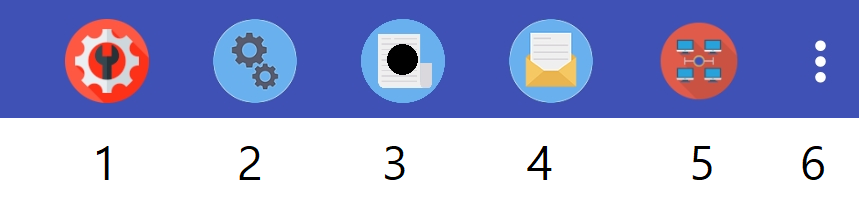
- 2 Projects
- 3 Tasks
- 4 Messages
- 5 Computers
- 1 Operations for 2-5
- 6 Settings
How to start
If you use BoincTasks to control your local BOINC for BoincTasks, there isn’t much to setup.
If you want to run BOINC on your Android device, you do need to download BOINC for BoincTasks separately from out website.
To add additional computers on your network , press on Computers and click on Operations (1) -> Add Computers. Fill in the info and enable the computer.
Or Press Scan network for computers , leave the port as it is, the scan can take a couple of minutes The scan may be aborted by pressing Scan network for computers again.
More info to add computers